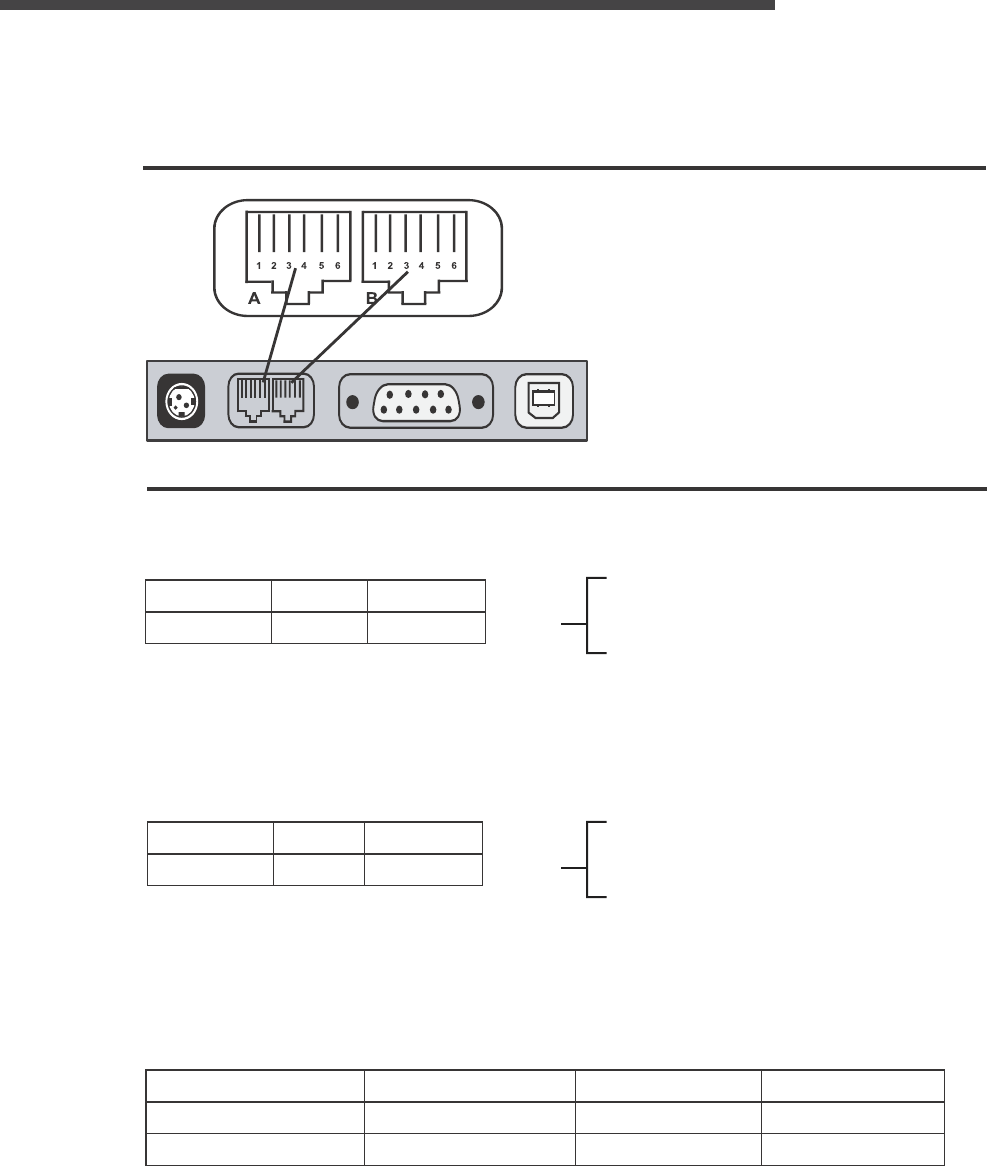
A470e Users Guide
Pertech® 2006
20
Pin # Cash
Drawer A
Cash
Drawer B
1 N /C Solenoid +
2 Solenoid + N /C
3 Solenoid - Solenoid -
4 Switch Switch
5 Switch Switch
6 N /C N / C
Each cash drawer driver will source 24 volts for 75 ms to the “solenoid +” pin of the appropri-
ate RJ-11 jack when the proper cash drawer command is executed. The cash drawer com-
mand must be preceded by a line terminator. The command for the cash drawer may vary for
the Compatibility Mode selected.
Cash Drawer
Warning: This Printer is designed for use only with Pertech Resources A470 / DH Tech-
nology 4700 compatible cash drawers. Damage can result if the A470e is connected to a
cash drawer that is incompatible. The cash drawer solenoid resistance must be at least
25 ohms or damage to the printer could result.
Synopsis ASCII Hex Decimal
Cash Drawer “A” ESC BEL 1B 07 27 7
Cash Drawer “B” ESC BS 1B 08 27 8
A470 Command Language Cash Drawer Commands
Advanced Command Language Cash Drawer Command
ASCII Hex Decimal
DLE DC4 10 14 16 20
Immediately generates a pulse of (m x 2 msec) followed by an off time of (n x 2 msec) on the
peripheral output. If s = 00, the rst peripheral on pin 2 is activated and if s =01, the second
peripheral on pin 1 is activated.
Off Time should be set so that it is greater than or equal to On Time.
s: Peripheral Select
m: Peripheral On Time
n: Peripheral Off Time
s m n
ASCII Hex Decimal
ESC p 1B 70 27 112
Buffered Peripheral Pulse
s: Peripheral Select
m: Peripheral On Time
n: Peripheral Off Time
s m n
Generates a pulse of (m x 2 msec) followed by an off time of (n x 2 msec) on the peripheral output.
If s = 00, the rst peripheral on pin 2 is activated and if s =01, the second peripheral on pin 1 is
activated.
Off Time should be set so that it is greater than or equal to On Time.
Immediate Peripheral


















