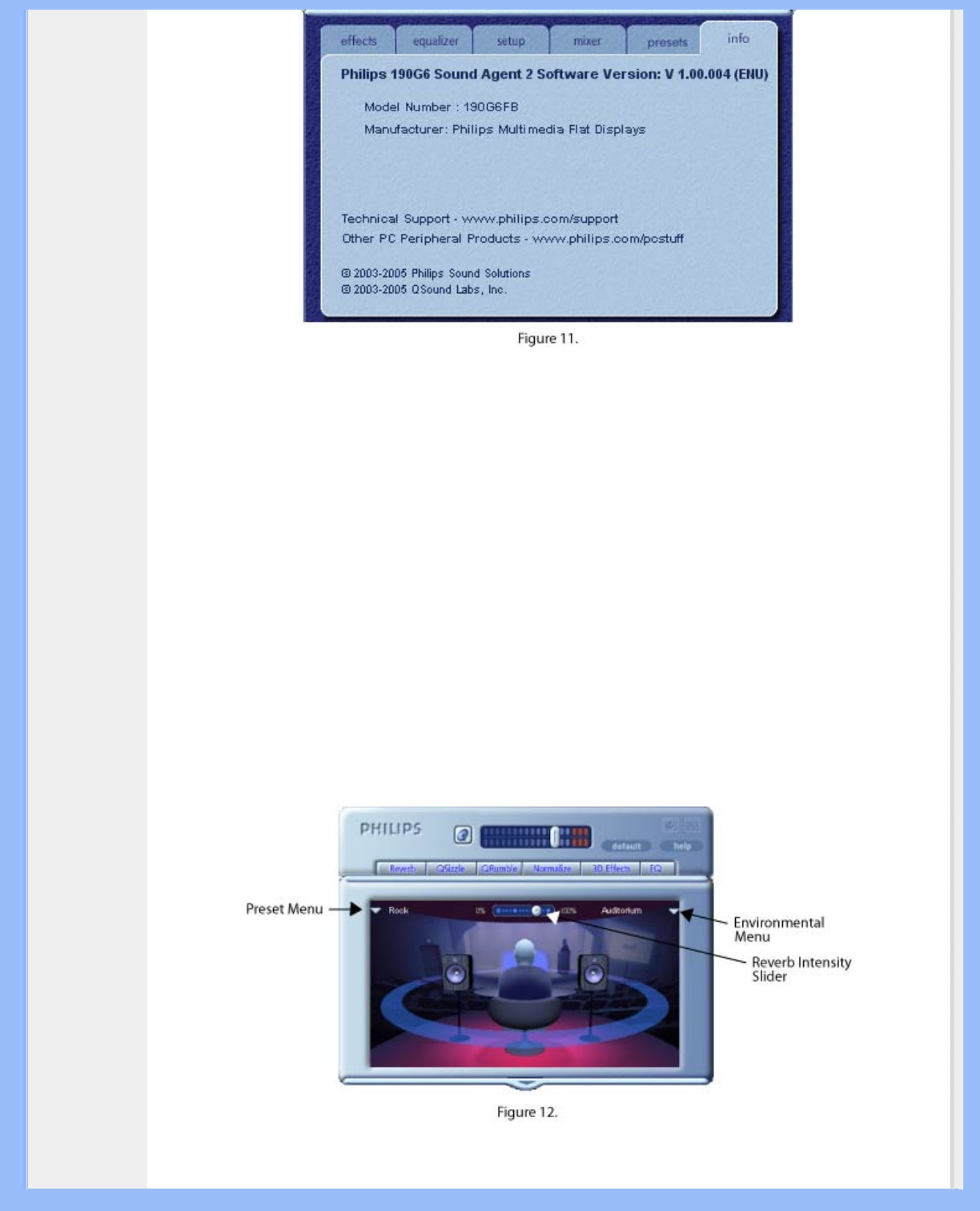
Product Information
3.4. Visualization Panel
The Visualization Panel provides a graphical representation of the environments and effects that are created by
Sound Agent 2. It also contains two drop-down menus and the Reverb Intensity Slider.
The drop-down menu on the right contains sixteen different reverb environmental effects to select. To select a
reverb environment, the Reverb button located on the Compact Control Panel must be enabled.
The drop-down menu on the left contains all factory and user defined presets for various types of music. This
menu allows easy preset access via the Visualization Control Panel.
The top center horizontal slider controls the intensity of the reverb effect that is being applied. Adjust as
necessary to achieve the right amount of Reverb based on individual content.
The Visualization Panel may be moved up and down to conceal or reveal the Main Control Panel by clicking the
arrow at the bottom center of the panel.
file:///D|/My%20Documents/dfu/190G6/english/190g6/product/product.htm (17 of 20)2005-08-23 1:18:41 PM


















