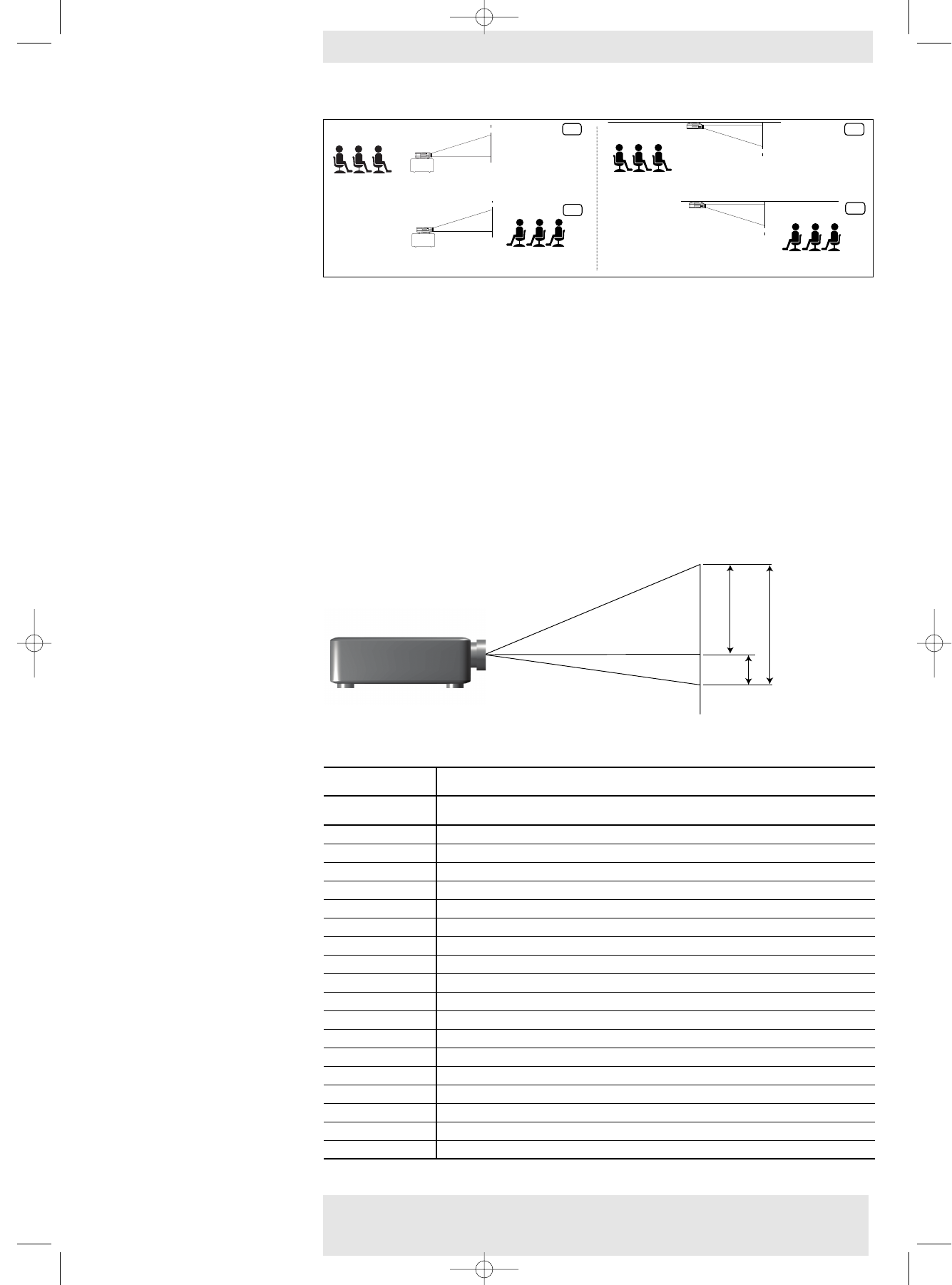
3. Set up >
• Place the projector on a stable, level surface, out of direct sunlight and away from sources of
excessive dust, dirt, heat, water, moisture, vibration and strong magnetic fields.
• Allow sufficient cooling of the product by keeping all air inlets and outlets clear from
obstructions.
• Position the projector in such way that the viewers cannot watch into the projector light beam.
• Choose a screen size suitable for the number of viewers and the size of the room.
• Picture quality is best when you sit directly in front of the projector screen.
• The projector can be used for front projection, rear projection and ceiling projection
applications.As default factory setting, the projector has been set up for front projection.
You can change to rear or ceiling projection via the ‘Mirror’ function in the ‘Set up’ menu or
with the Mirror button on the remote control.
•
For more information on the projection properties of the projector, please check the the
table below.
Positioning the projector
and screen
Philips Home Cinema Projector 15 English User guide LC 6281 / LC 6285
SCREEN
SCREEN
SCREEN
SCREEN
Front projection Ceiling front projection
Rear projection Ceiling rear projection
A
B
B
A
Lens axis
Screen 16:9
Lens offset (%)
Image
offset
(cm)
100%
Picture
size table
Fixed focal length
Projection Image Image Image Image Image
distance Diagonal Diagonal Width Height offset
(m) (inches) (cm) (cm) (cm) (cm)
1,5 37 94 82 46 23
2,0 50 126 110 62 31
2,5 62 157 137 77 39
3,0 74 189 165 92 46
3,5 87 220 192 108 54
4,0 99 252 219 123 62
4,5 111 283 247 139 69
5,0 124 315 274 154 77
5,5 136 346 302 170 85
6,0 149 377 329 185 92
7,0 173 440 384 216 108
8,0 198 503 439 247 123
9,0 223 566 494 277 139
10,0 248 629 548 308 154
11,0 272 692 603 339 170
12,0 297 755 658 370 185
15,0 372 944 823 462 231
Distances/sizes picture LC 6281
XP LC6281/6285 EVA English 01-08-2003 17:51 Pagina 15


















