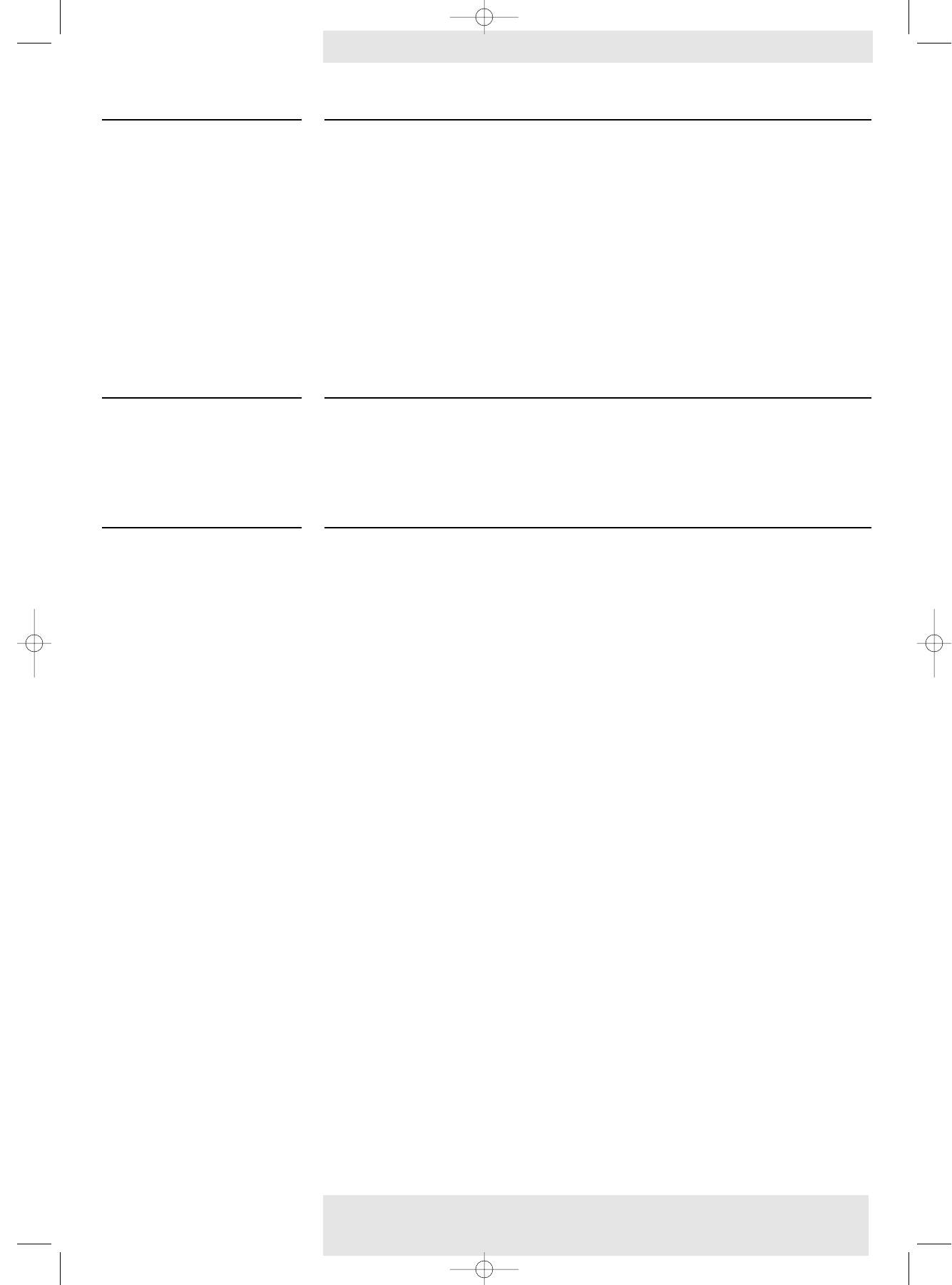
Standby/Remote control indicator (ring around Standby On button)
– red: Power/Standby mode.
– green: operation mode.
– green blinking (slow): warming up.
– red blinking (slow): cooling down.
• Do not switch the projector off; it will restart the lamp automatically within a few seconds.
– red/yellow blinking (slow) for 1 second: signal from remote control received in
Power/Standby mode;
– green/yellow blinking (fast) for 1 second: signal from remote control received in operation
mode.
Error indicator
– red: lamp error
– red blinking (fast): temperature error
– Child lock active.
• Press Childlock on the remote control to enter the menu and set Childlock to Off.
For LC6285 Child lock can also be disabled by pressing OK on the remote control or on the
projector for 10 seconds.
• In case of green/red colored picture, when a compact signal is provided, select correct input
signal (RGBsync or YPbPr or RGsogB).
– Component signal is provided.
• Select correct input signal (RGBsync or YPbPr or RGsogB).
The Philips LC 6281 and LC 6285 projectors use three LCD (Liquid Crystal Display) panels.
These panels contain a total of 1,200,000 pixels. As with any equipment, certain tolerances apply to
the performance specification of the product. Philips’ specifications for defective pixels is very severe.
Only one bright blue pixel is allowed. This pixel will not affect the overall picture quality or the life
expectancy of the projector.
Indicators
No reaction when pressing
keys on local keyboard or
remote control
Green/red colored picture
Philips Home Cinema Projector 41 English User guide LC 6281 / LC 6285
7.Troubleshooting <
XP LC6281/6285 EVA English 01-08-2003 17:52 Pagina 41


















