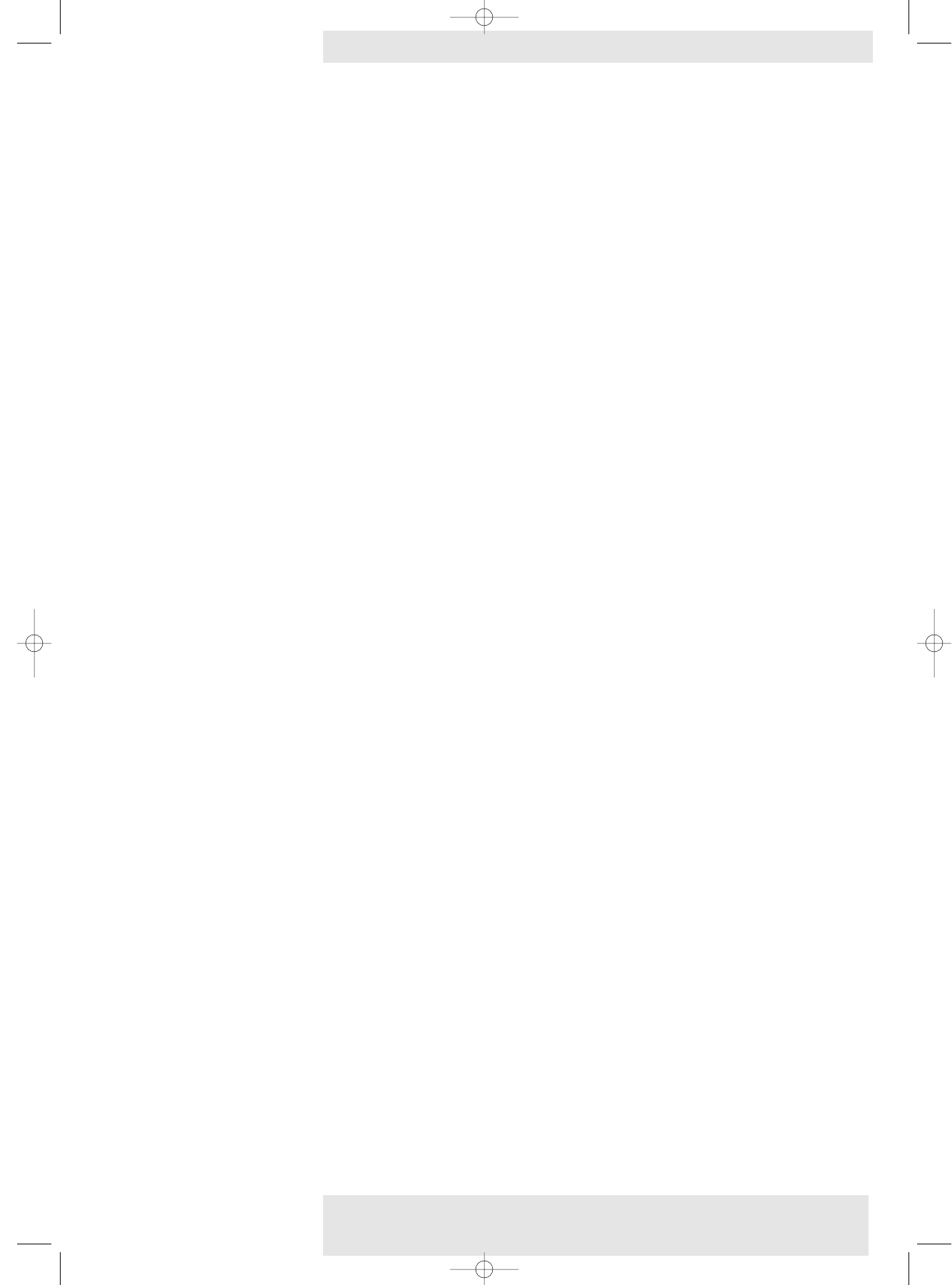
Note:This equipment has been tested to comply with the limits for a class B digital device in accordance with Part 15 of the FCC Rules as well
as the European CE marking and Canadian ICES-003..
Operation is subject to the following two conditions:
1. This device may not cause harmful interference, and
2. This device must accept any interference received, including interference that may cause undesired operation.
These limits are designed to provide reasonable protection against harmful interference when the equipment is operated in a
commercial environment.
FCC Warning:
To assure continued compliance, use only the provided grounded mains supply lead and shielded interface cables when connecting this
device to a computer.Also, any unauthorized changes or modifications to this equipment could void the user’s authority to operate this
device.
Important information!
The product you have purchased contains the latest in high-quality optical components.Like all products equipped with an optical
function - like e.g. camera lenses, slide projectors and binoculars - these components are sensitive to polluted environments. Small
contaminations like dust and smoke particles can easily attach to the surfaces of the optical components, degrading the performance
and reducing the lifetime of the product.
Take additional measures to protect the product when operating (or storing) it in unclean or smoky environments like e.g. bars, casino's,
production environments, arcade game centres, etc.
Negligence in observing the install recommendations above could infringe the warranty conditions for this product.
This Philips projector uses three LCD (Liquid Crystal Display) panels.These panels contain a total of 1,440,000 (for SVGA projectors)
or 2,359,296 (for XGA projector) pixels.As with any equipment, certain tolerances apply to the performance specification of the
product.Your projector might have some inactive pixels - within acceptable tolerances - which may result in illuminated or dark dots on
the picture screen.These inactive pixels will not affect the overall picture quality or the life expectancy of the projector.
For cooling purposes the lamp is open.When removing the lamp do not tilt. If the inner tube is broken glass particles may fall out!
Save energy! Please put the projector in the Power/Standby position if you are not going to use the projector for
more than 15 minutes.
Important note for users in the U.S.A.
The responsible party of this multi media projector is the following:
Philips Consumer Electronics Company
One Philips Drive
Knoxville,TN 37914
Telephone (1888) 873-4672
Philips Home Cinema Projector 5 English User guide LC 6281 / LC 6285
Things you should know <
XP LC6281/6285 EVA English 01-08-2003 17:51 Pagina 5


















