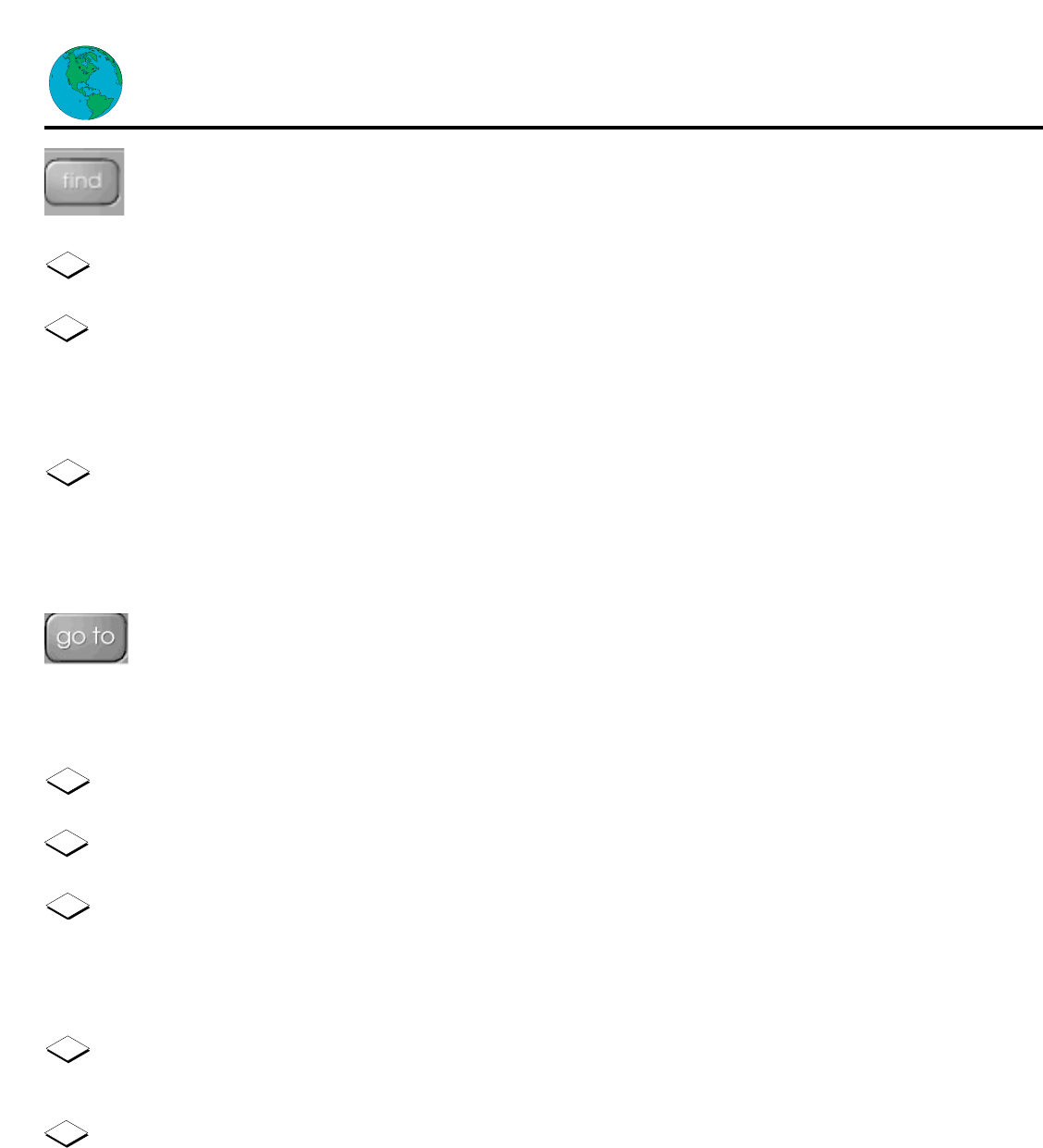
33
Options Panel (cont’d)
Find a new word or phrase
Highlight CLEAR and press the GO button.
Type a new word or phrase in the text box, then highlight FIND and press the
GO button.
Scroll to the top or the bottom of a page
Highlight SCROLL TO TOP or SCROLL TO BOTTOM and press the GO but-
ton.
1
2
1
The GO TO option allows you to go directly to a page by typing in an Internet
address.
Go directly to a page
Highlight GO TO on the panel and press the GO button.
Type the Internet address in the text box. For example: http://webtv.net
Highlight the GO TO PAGE command and press the GO button. The page
appears on your screen.
Display addresses
Highlight SHOW CURRENT and press the GO button to display the address of
the currently displayed page.
Highlight SHOW LAST and press the GO button to display the most recent
address you entered on the GO TO panel.
1
1
2
2
3


















