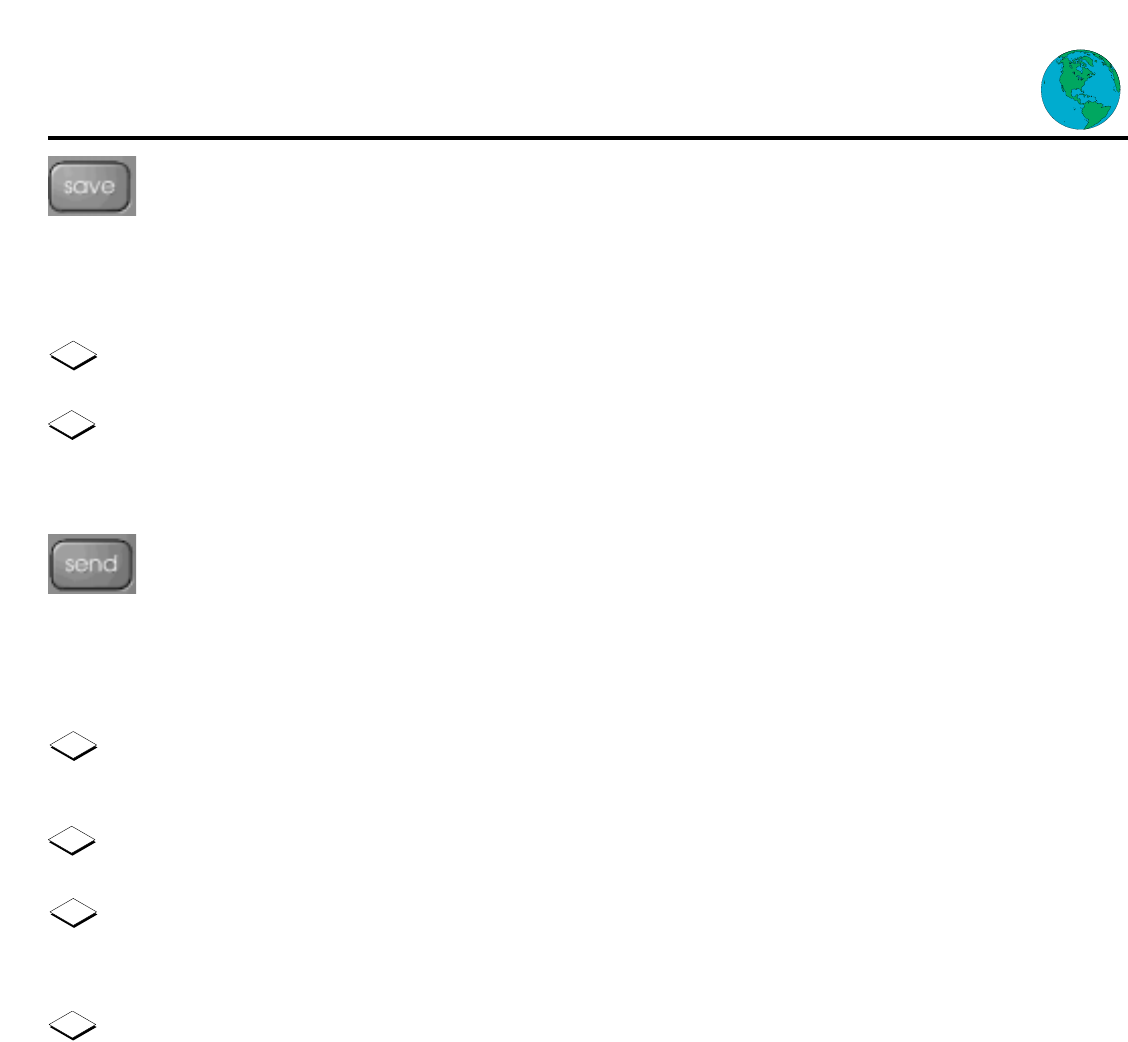
34
Options Panel (cont’d)
The SAVE option allows you to save the currently displayed page on your
FAVORITES list.
Save a currently displayed page
Highlight SAVE and press the GO button.
Highlight SAVE PAGE and press the GO button.
The SEND option allows you to send an e-mail message that contains a link to
the currently displayed page.
Send a page by e-mail
Open the page you want to send, then press the OPTIONS button on the
remote control.
Highlight the SEND option and press the GO button.
In the text box labeled TO, type the e-mail address of the person to whom
you want to send the page. Highlight EDIT MESSAGE and press the GO button
to add a message.
Highlight the SEND PAGE command and press the GO button. The page link
will appear when the recipient opens the e-mail message.
1
2
1
2
3
4


















