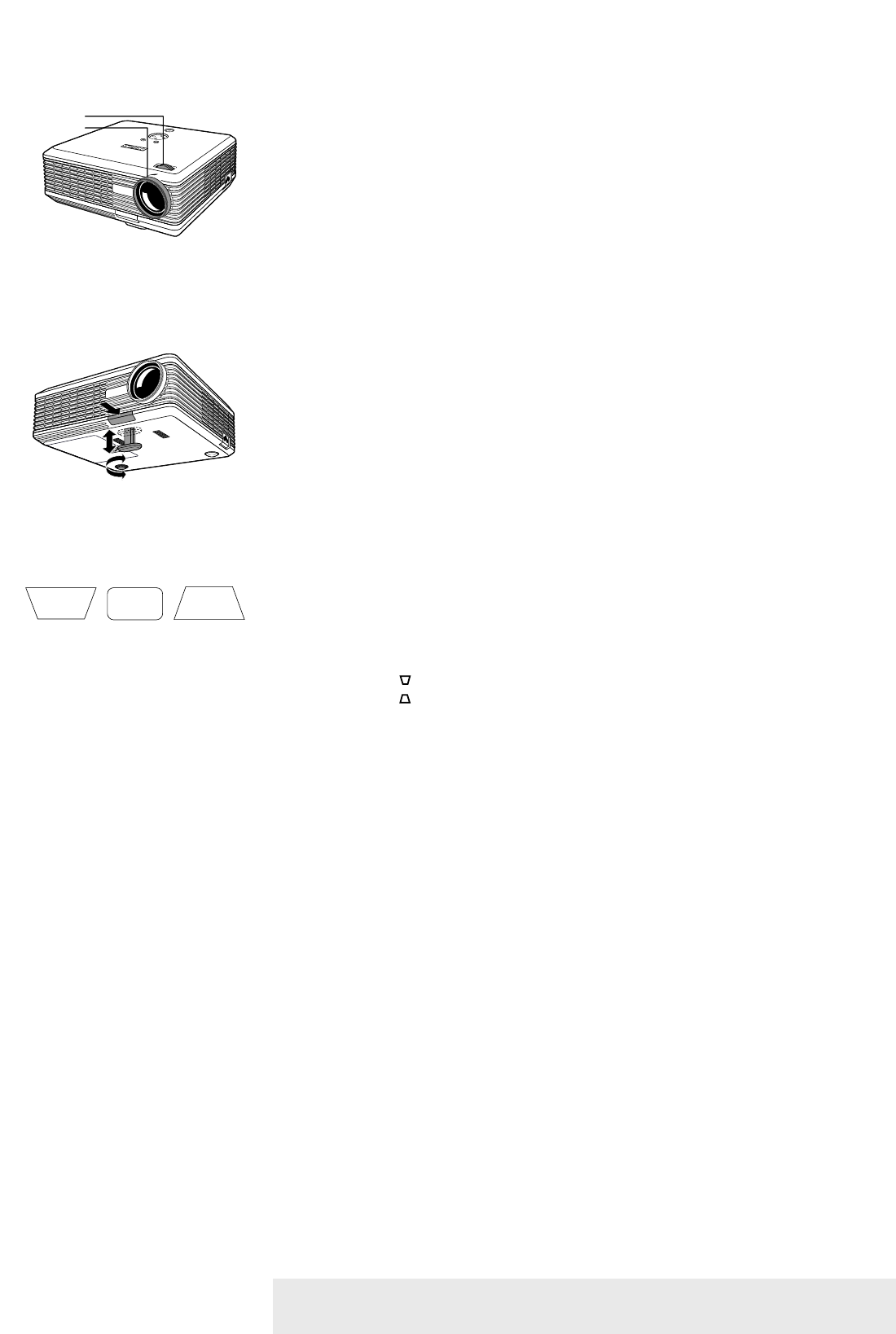
• Use the Zoom ring to adjust the size of the image.
• Use the Focus ring to adjust the focus of the image.
To raise the projector
1 Press the Elevator button (A).
2 Raise the projector to the desired display angle,
then release the button to lock the elevator foot (B) into position.
3 Use the horizontal adjuster (C) to fine-tune the display angle.
To lower the projector
1 Press the Elevator button (A).
2 Lower the projector to the desired display angle,
then release the button to lock the elevator foot (B) into position.
3 Use the horizontal adjuster (C) to fine-tune the display angle.
If the projector and screen are not properly placed, the picture will be distorted, producing a
keystoned image (picture top width larger than picture bottom width or vice versa).When a
keystoned image occurs the 4:3 ratio will still be guaranteed.This is especially important when
the projector is being used together with an ‘intelligent whiteboard’.
‘Keystone correction’ allows you to correct picture distortion of the vertical keystone type by
internal scaling.
• Use Keystone to widen the image.
• Use Keystone to narrow the image.
These functions are also accessible through the ‘Keystone’ option in the ‘Setup’ menu of the On
Screen Display (OSD) menu.
Preparation
1 Press the Standby button twice to put the projector in Power/Standby.
– The Standby indicator light is red.
2 Wait until the cooling fan has stopped (about 2 minutes after the projector has been put in
Standby) and disconnect the mains lead and all other cables.
3 Put the lens cap back in place to prevent damage to the front of the lens when
moving/transporting the projector.
Never place the projector on the side where the connections are located.
Moving/transporting the projector
The projector contains many glass and precision parts. If you need to transport the projector,
please follow these packing instructions to prevent accidental damage to the projector.
• When you are hand-carrying the projector, be sure to use a carrying case like the softbag
supplied.
• When shipping the projector, use the original packaging material if possible. If you do not
have the original packaging, use equivalent materials, placing plenty of cushioning around the
projector.
• When transporting the projector as freight or checked luggage, first put it in the softbag
supplied, then pack it in a firm box, using cushioning around the case.
Adjusting the focus and
size of the image
Adjusting the vertical and
horizontal angle of the
projector
Keystone correction
Moving/transporting the
projector
Philips Multimedia Projector 11 English User guide bCool SV1
3. Set up
Zoom ring
Focus ring
A
B
C
>


















