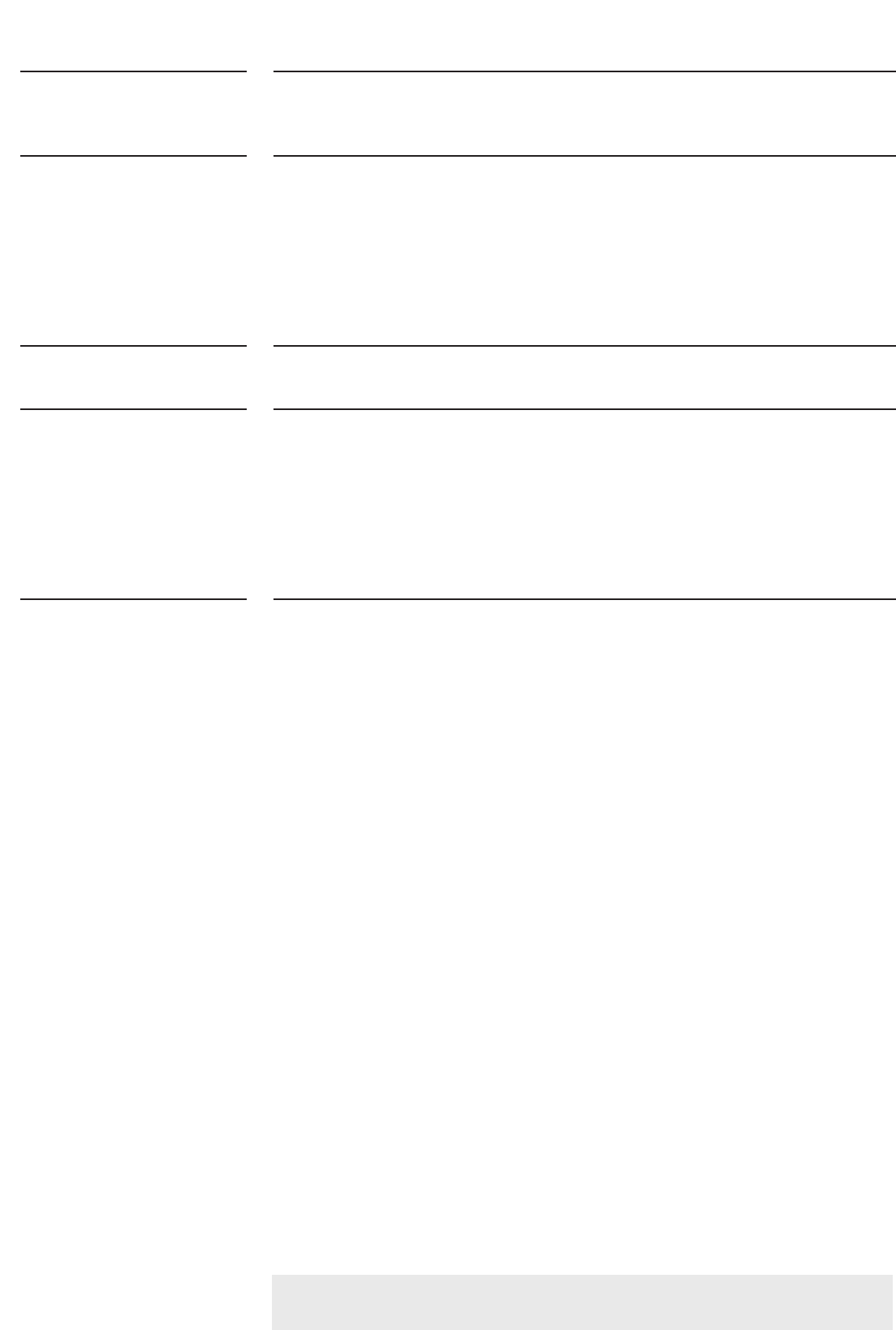
>
• Adjust ‘Brightness’,‘Contrast or ‘Colour tracking’ (see ’Picture adjustment’ under ‘Operation’ -
‘On Screen Display Menu’).
• Reset all projector settings in the ‘Setup’ menu (‘Factory settings’).
– Image is not focused.
• Adjust focus ring.
– Distance between projector and screen is not correct.
• Adjust the distance between the projector and the screen.
– Signal cable is not correctly connected.
• Check signal cable connection.
– Signal cable is not correctly connected.
• Check signal cable connection.
– Distance is too great.
• Reduce distance.
– Batteries are exhausted.
• Replace batteries (see ‘Inserting the batteries in the remote control’).
– IR sensor is obstructed.
• Remove obstacle.
Lamp indicator
– Red blinking (0.5sec. On, 0.5sec. Off): lamp start has failed.
• Disconnect projector from the mains. Reconnect and restart. If this does not solve the
problem, replace the lamp. See ’Maintenance.’
– Red blinking (1sec. On, 1sec. Off): the fans are locked.
• The projector will automatically shut down. If this problem continues, contact your Service
Center.
Temp. (temperature) indicator
– Lights up red: temperature error.
• Disconnect projector from the mains. Reconnect and restart.
If this does not solve the problem, contact your Service Center.
Standby indicator (text on Standby button/ring around Standby button)
– Lights up green: Power on mode.
– Green blinking: warming up in Power on mode.
– Lights up red: Standby mode.
– Red blinking: cooling down in Power off mode.
Poor color
Image is blurred
Picture rolls
The projector does not
react to commands from
the remote control
Indicators
Philips Multimedia Projector 35 English User guide bCool SV1
7.Troubleshooting


















