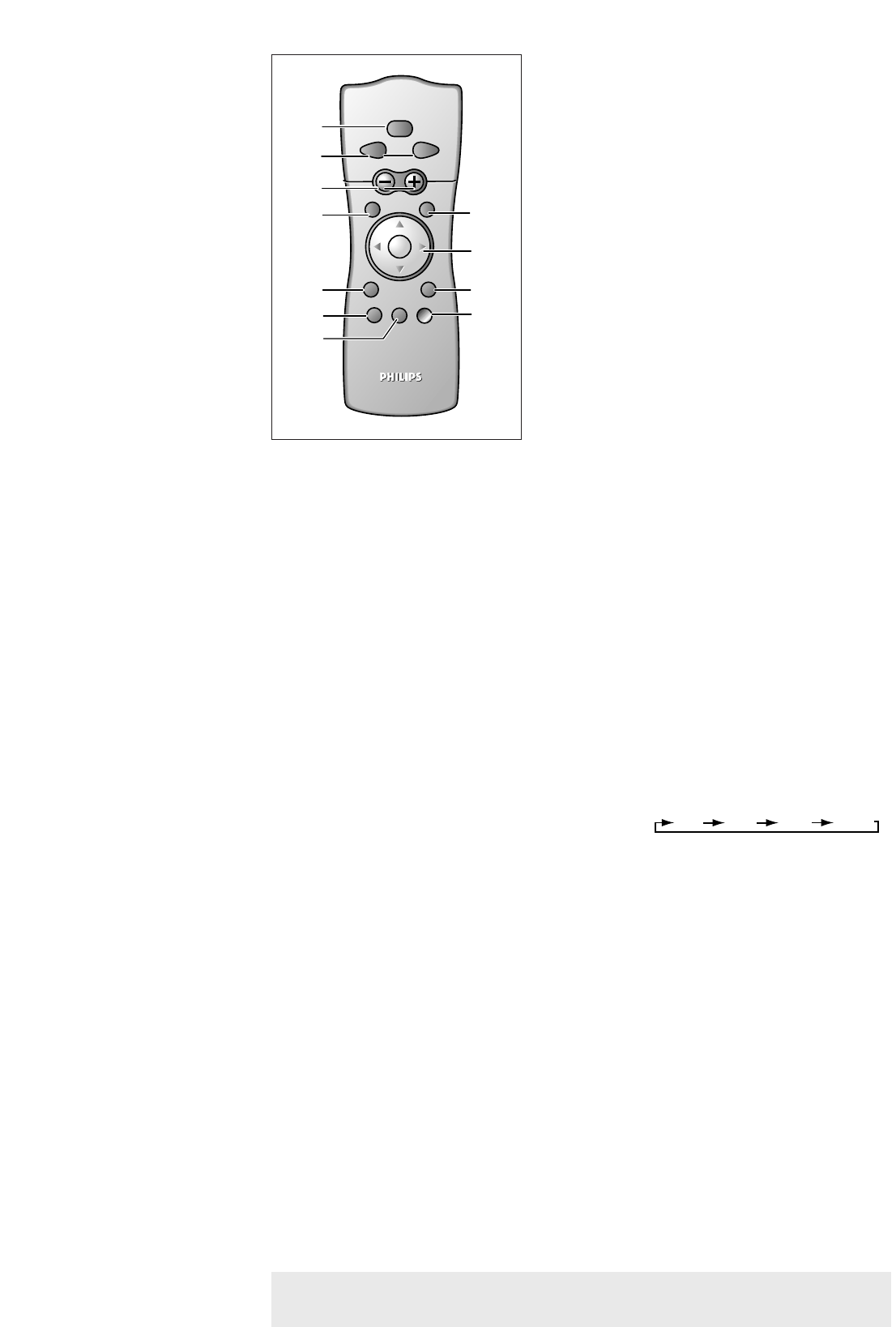
2. Functional overview
To turn the projector on or off in the Power/Standby mode.
Function as the Left and Right mouse buttons of your pc when USB connection has been made.
To adjust the volume.This model does not support this function.
To activate and de-activate the menu.
To mute the sound of the projector.This model does not support this function.
To select the current projection source (Computer,YPbPr,YCbCr, RGBS, S-Video or Video).
The button toggles between the six signals.
To capture a (moving) picture.The button toggles between the Freeze mode and the display
situation.
To magnify the size of the projected image. Use Cursor control to select the zoom center and
press D(igital)-Zoom to select the required zoom factor:
The button toggles between the various zoom factors.
To mute the sound of the projector and the picture.This model only supports Video Mute.
To manipulate the mouse cursor on the connected computer as long as the menu is not active.
When the menu is active use the Cursor to navigate through the OSD menu.The Cursor
works with up/down and left/right button operation.
The Cursor Control can only function as a mouse cursor when projector and computer are connected
via the USB connectors.Windows 98
®
,Windows ME
®
,Windows 2000
®
or Windows XP
®
should be
installed on the computer when you make the USB connection.
To confirm actions in the menu when the menu is on screen.
The maximum range of the remote control is approximately 7 m (± 25 feet).
x 1 x 4 x 9 x 16
Stand by On 1
Mouse Left/Right 2
– Volume + 3
Menu 4
Mute 5
Source 6
D(igital)-Freeze 7
D(igital)-Zoom 8
A(udio)/V(ideo) Mute 9
Cursor Control 0
Note
OK !
Note
Philips Multimedia Projector 8 English User guide bCool SV1
<Remote control
VOLUME
OKMENU
A/V Mute
MOUSE
D-ZOOMD-FREEZESOURCE
Standby
On
RightLeft
2
3
1
9
6
5
4
0
!
7
8
Mute


















