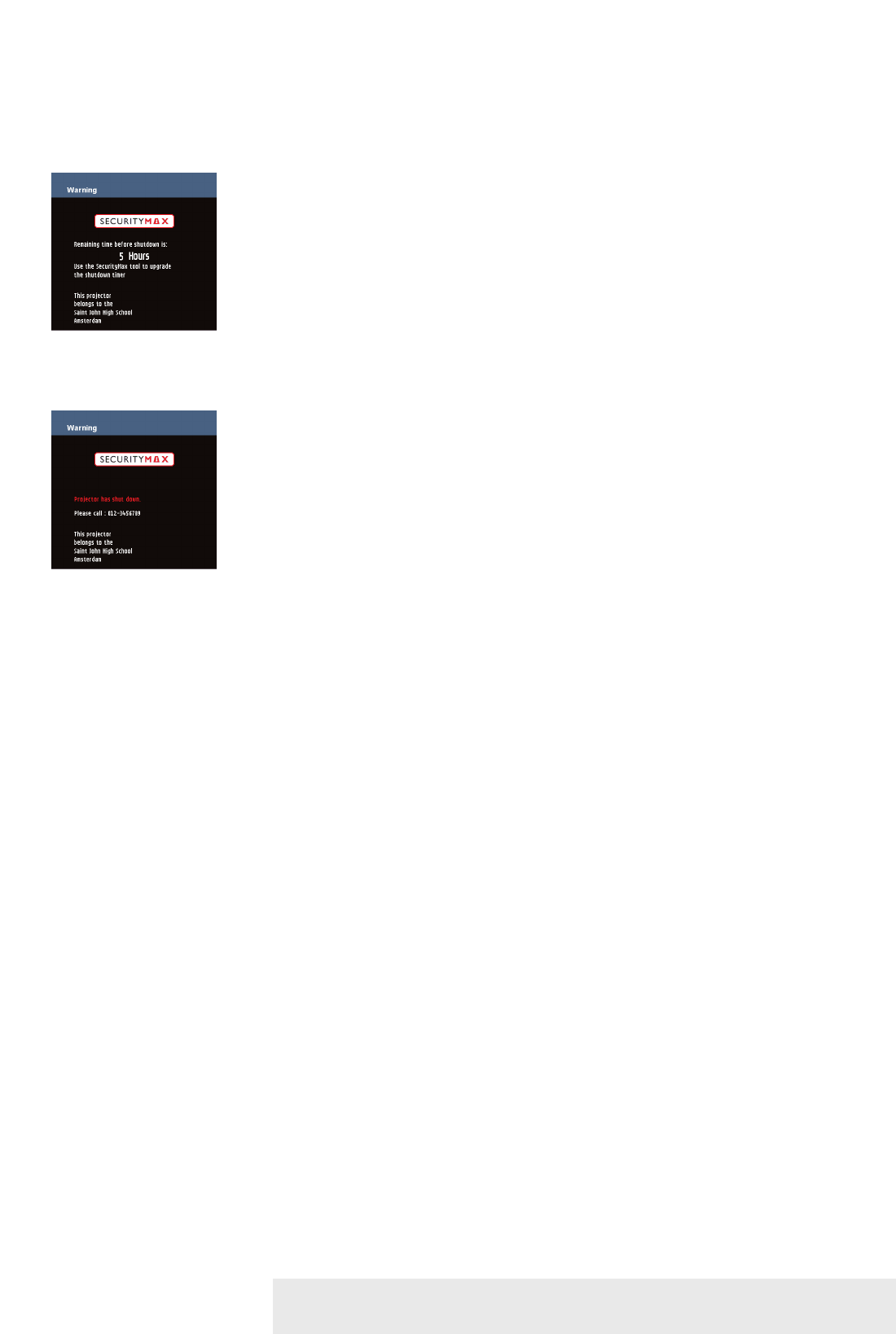
3 Click the OK button.
– The shutdown timer value has been changed.
4 Click the Menu button to close this window.
The end user is responsible for the consequences of setting the Shutdown timer.
– When less than 10 operating hours are left, the Shutdown warning screen will be projected
each time the projector is turned on.This gives you the opportunity to increase the number
of operating hours (see above) before the projector will be shut down and cannot be used
any longer.
When ignoring this warning all consequences are for the the end user.
– When shutdown time has expired, operating the projector is no longer possible.
– The Locked warning screen will be projected with the SecurityMax symbol flashing.
• To continue the use of the projector, you will have to unlock it as described in the next
chapter.
Unlocking the projector after shutdown
When the shutdown time has expired, the projector turns off and is locked from further use.
The owner is able to unlock the projector by updating or disabling the shutdown timer.
Note
Note
Philips Multimedia Projector 28 English User guide bCool SV1
5. Operation On Screen Display Menu >


















