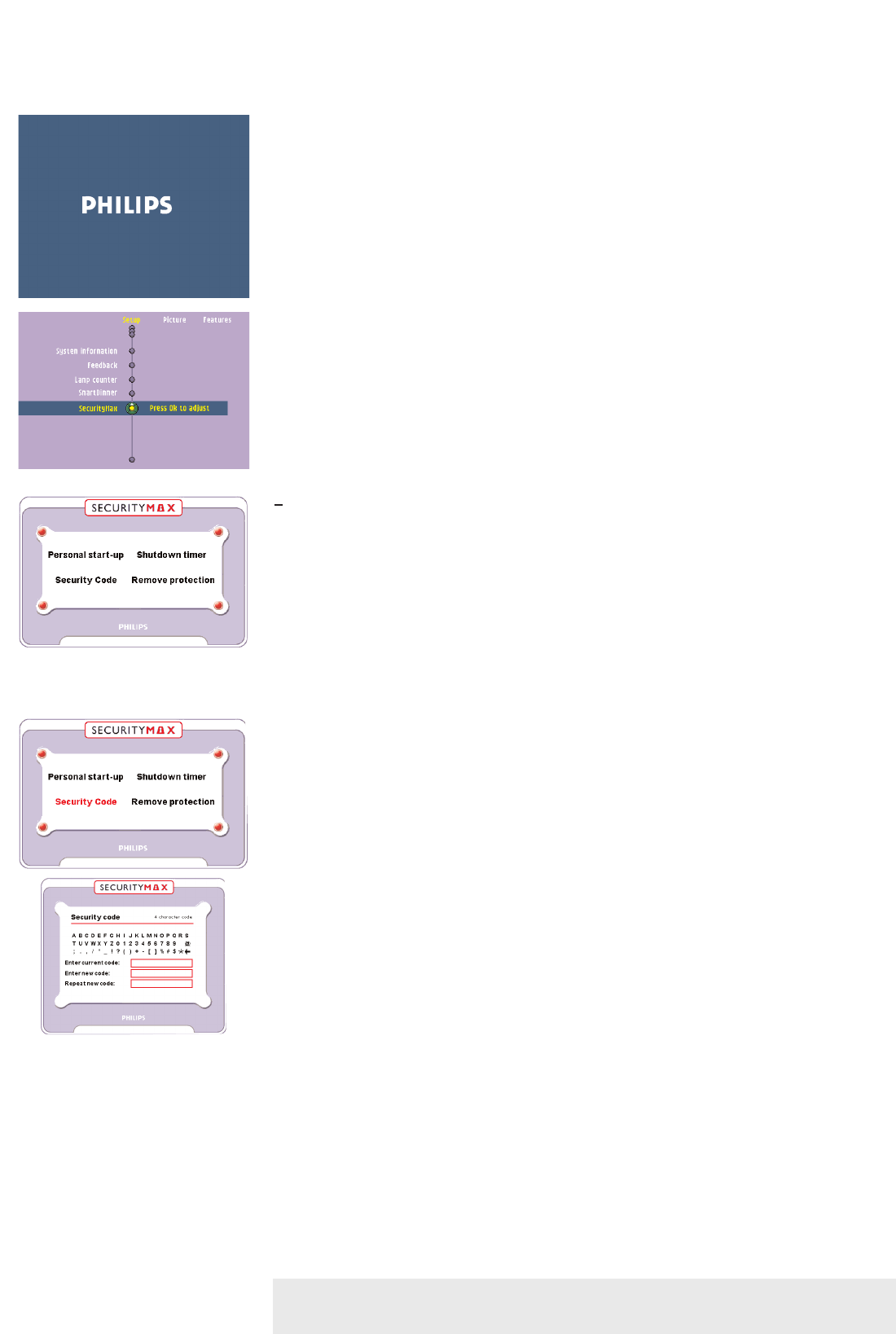
Setting up SecurityMax
1 Make sure the projector is properly connected (see the user manual on the manual CD-ROM).
2 Turn on the projector.
– The projector Startup screen will be projected.
3 Press Menu and select ‘Setup’ in the menu bar. Select the SecurityMax item.
– The SecurityMax main window appears. Each tab represents a specific SecurityMax feature.
Setting a Security code
1 Click the Security code tab in the main window.
– The Security code window appears with the Characters selection table.
2 Enter current code in the first field: enter 0000 as a default value by using 4-directional
Cursor Control to select "0" in the selection table and press the OK button to save.
Philips Multimedia Projector 25 English User guide bCool SV1
5. Operation On Screen Display Menu >


















