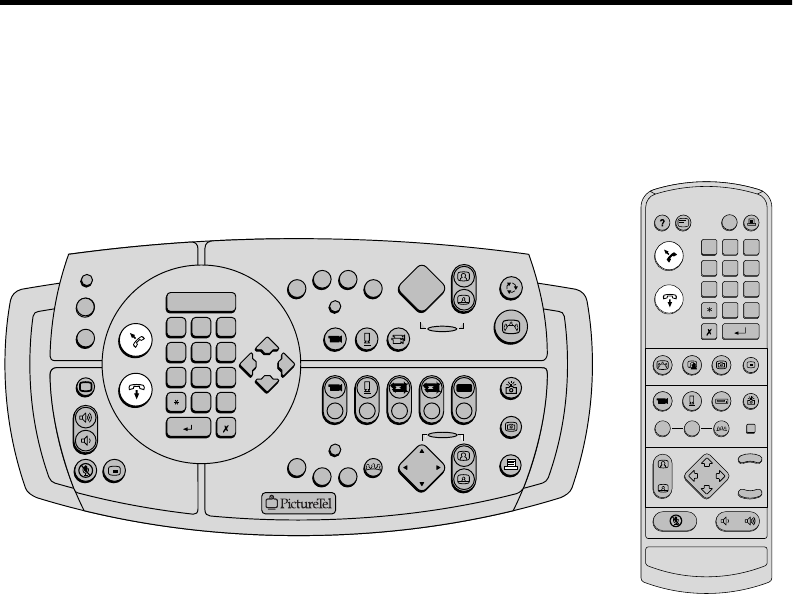
41
Answering and Hanging Up
Answering and hanging up a video call are just about as simple as answering and
hanging up a telephone call. All you have to do is press one button to answer
your call and another to hang up.
The buttons shown in white below are the buttons you use when answering or
hanging up a call with either the wireless keypad or the QuickPad:
SEND
SNAPSHOT
VIEW
FAR END
BROWSE
RECIEVE
SEND
PREVIEW
RECALL
SNAPSHOT
AA BB
VCRAUXAUXDOCMAIN
0
7
PQRS
8
TUV
9
WXYZ
4
GHI
5
JKL
6
MNO
1 2
ABC
3
DEF
#
?
1
2 3
4
FAR
END
1
2 3
SET
NEAR
END
SET
CHOOSE
CALL / ADD
SETUP
LOW BATTERY
HELP
STATUS
MUTE PIP
HANG UP
ENTER CANCEL
PRINT
ZOOMPOINT
AUTOMATIC
ZOOMPOINT
AUTOMATIC
SHOW
ROOM
3
DEF
2
ABC
1
6
MNO
5
JKL
4
GHI
9
WXYZ
8
TUV
7
PQRS
#0
CANCEL
SNAPSHOTNEAR ENDFAR END PIP
VCRDOCMAIN SNAPSHOT
SET
FAR END
POINTZOOM
MUTE VOLUME
NEAR END
SHOW ROOMPRESETS
ENTER
PRINTSETUPSTATUSHELP
CALL/ADD
HANG UP
VIEW
SEND
ADJUST
1 2


















