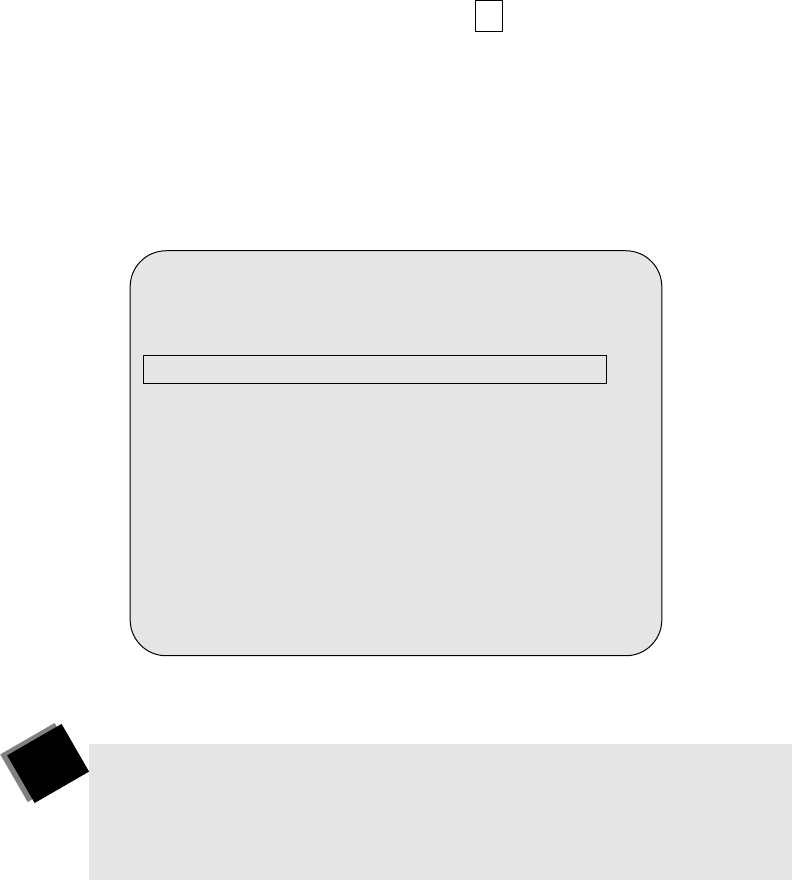
71
5. When you are finished naming the site, select and press ENTER.
The system stores the site name in the Dialing Directory.
Choosing a Call Rate for the Site
If your system administrator has conÞgured your system to use Auto IMUX
Dialing, the Set Call Rate screen appears. From this screen, you can choose a call
rate for the site.
T I P
If you want to leave the transmission rate set at the default
system setting made by your system administrator, simply
press
ENTER to choose Default. If you choose anything other than
Default, you override this system setting.
F
I
N
Set Call Rate
View Previous Menu
Premium
_______________________________________________
Specific Rate
Standard
Default [X]


















