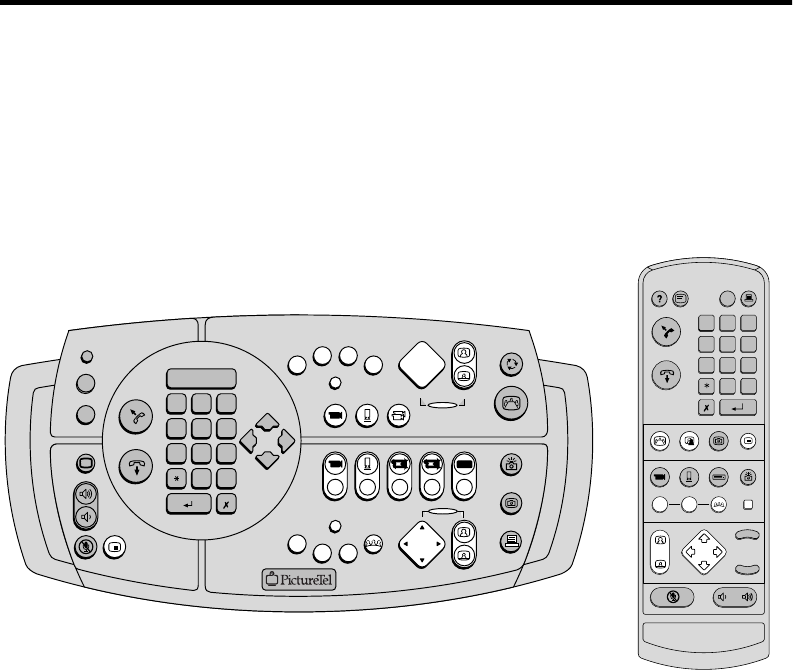
45
Adjusting the Picture
You can use your keypad to adjust what you see on the screen of your
Concorde¥4500. For example, you can display or remove the picture-in-picture
(PIP) window and you can set camera presets. You can also use your keypad to
adjust your cameras and the cameras at the far-end site. If your system has
LimeLight, an automatic, camera-pointing device, you can let your system
automatically adjust your cameras.
The buttons shown in white below are the buttons you use when adjusting the
picture with either the wireless keypad or the QuickPad:
SEND
SNAPSHOT
VIEW
FAR END
BROWSE
RECIEVE
SEND
PREVIEW
RECALL
SNAPSHOT
AA BB
VCRAUXAUXDOCMAIN
0
7
PQRS
8
TUV
9
WXYZ
4
GHI
5
JKL
6
MNO
1 2
ABC
3
DEF
#
?
1
2 3
4
FAR
END
1
2 3
SET
NEAR
END
SET
CHOOSE
CALL / ADD
SETUP
LOW BATTERY
HELP
STATUS
MUTE PIP
HANG UP
ENTER CANCEL
PRINT
ZOOMPOINT
AUTOMATIC
ZOOMPOINT
AUTOMATIC
SHOW
ROOM
3
DEF
2
ABC
1
6
MNO
5
JKL
4
GHI
9
WXYZ
8
TUV
7
PQRS
#0
CANCEL
SNAPSHOTNEAR ENDFAR END PIP
VCRDOCMAIN SNAPSHOT
SET
FAR END
POINTZOOM
MUTE VOLUME
NEAR END
SHOW ROOMPRESETS
ENTER
PRINTSETUPSTATUSHELP
CALL/ADD
HANG UP
VIEW
SEND
ADJUST
1 2


















