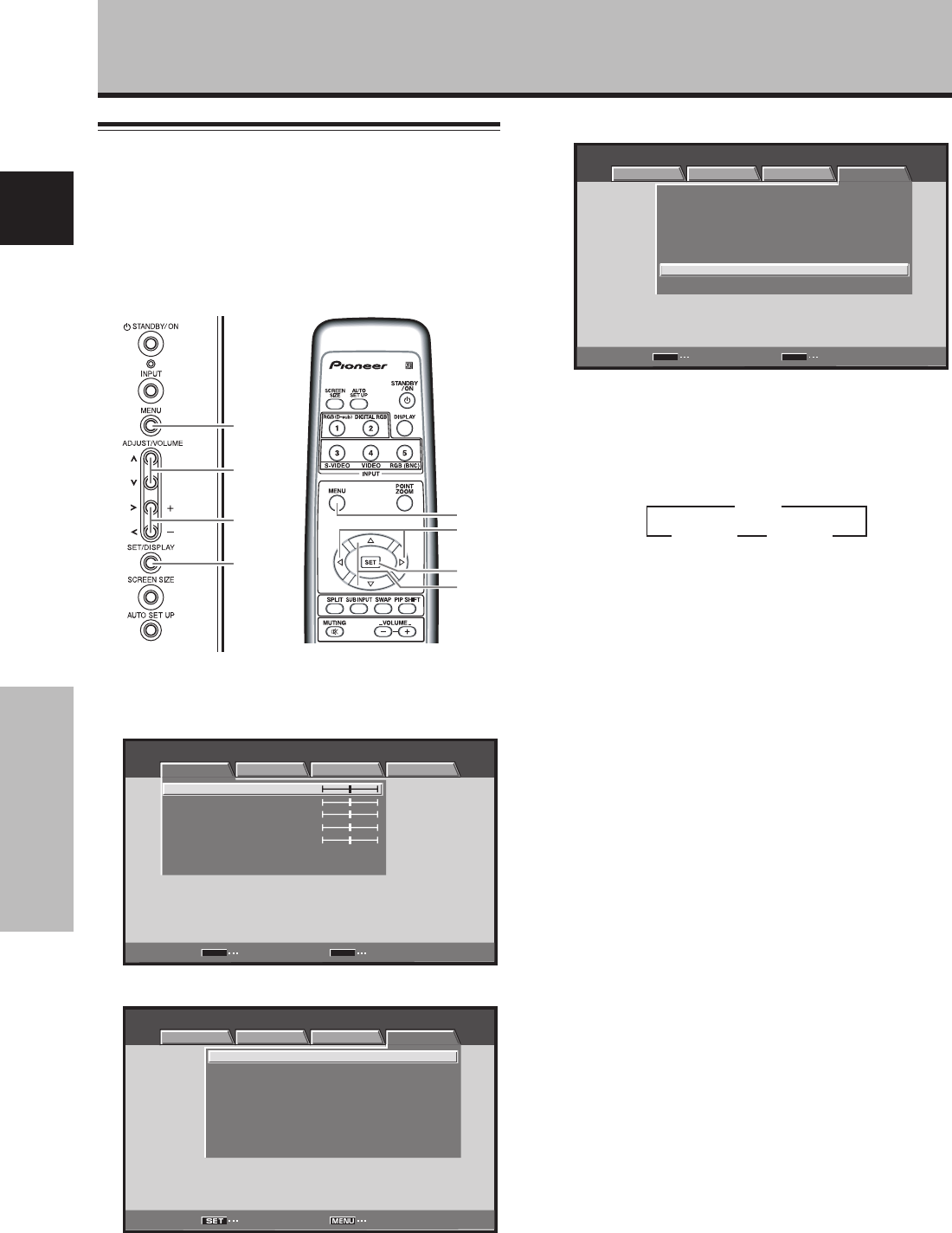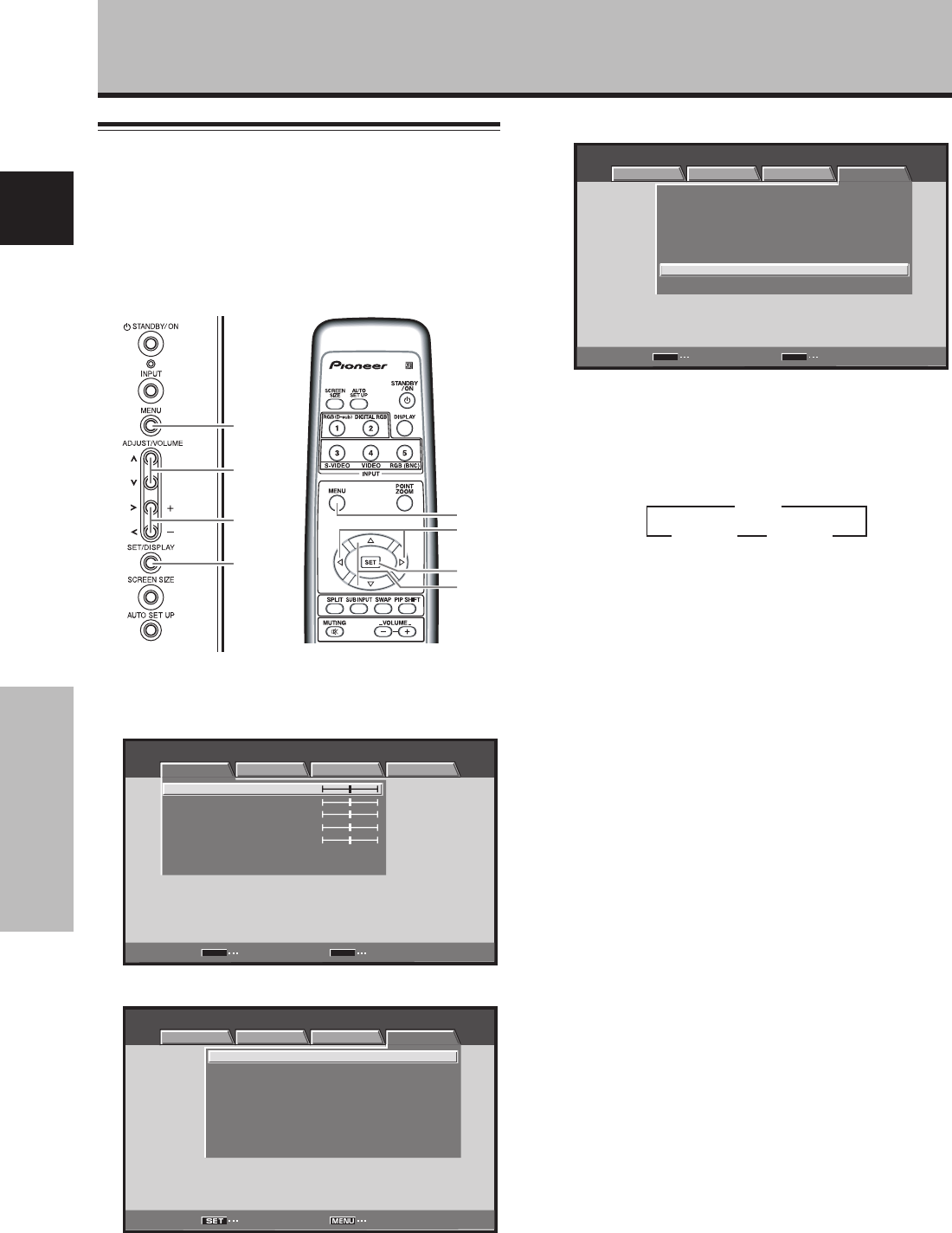
40
En
Other Operations
English
Other Operations
Automatic input switching
(AUTO FUNCTION)
The plasma display is equipped with an [AUTO FUNCTION]
detection function; when a signal is detected at the
selected input, the function selector automatically
switches to that input.
MENU
2/3
5/∞
SET
1 Press the MENU button to display the menu
screen.
MENU INPUT1
PICTURE SCREEN SETUP OPTION
CONTRAST
BRIGHTNESS
COLOR
TINT
SHARPNESS
PICTURE RESET
ENTER
SET
EXIT
MENU
:
0
:
0
:
0
:
0
:
0
2 Use the 2/3 buttons to select [OPTION].
MENU INPUT1
:
:
ENERGY SAVE
SCREEN MGT.
:
OFF
:
ORBITER OFF
:
MASK CONTROL ON
:
AUTO SET UP MODE INACTIVE
:
AUTO FUNCTION OFF
:
AUDIO OUT FIXED
STANDARD
LANGUAGE ENGLISH
ENTER EXIT
PICTURE SCREEN SETUP OPTION
3 OFF
INPUT4 2 INPUT1 2
MENU
5/∞
SET
2/3
Display operating panel
Remote control unit
3 Use the 5/∞ buttons to select [AUTO FUNCTION].
SET
MENU
MENU INPUT1
:
:
ENERGY SAVE
SCREEN MGT.
:
OFF
:
ORBITER OFF
:
MASK CONTROL ON
:
AUTO SET UP MODE INACTIVE
:
AUTO FUNCTION OFF
:
AUDIO OUT FIXED
STANDARD
LANGUAGE ENGLISH
CHANGE EXIT
PICTURE SCREEN SETUP OPTION
4 Press the SET button to select the desired [AUTO
FUNCTION] setting.
The factory default setting is [OFF].
Each time the SET button is pressed the selector
function switches alternately as shown:
÷OFF ..... [AUTO FUNCTION] is disabled.
÷INPUT1 or INPUT4…
÷ If a signal is detected to the selected
input jack, the input function will
automatically switch to the selected
input.
÷ Once the function has switched to the
selected input by operation of the [AUTO
FUNCTION] facility, if the input signal is
no longer detected at the selected input
jack, the function will automatically
switch back to the original input source
used before the [AUTO FUNCTION]
facility was enabled.
÷ If the input changes when the unit is in
[AUTO FUNCTION] mode, pressing the
INPUT button to select a different input
will cause the [AUTO FUNCTION] mode
to be temporarily disabled, but it can be
enabled again by turning the power OFF/
ON.
5 When finished with the setting, press the MENU
button to return to the normal screen image.
Notes
÷ The [AUTO FUNCTION] for [INPUT1] is supported only when a
separate SYNC or Composite SYNC analog RGB signal is input
([AUTO FUNCTION] is disabled when a G ON SYNC or
component video signal is input).
÷ The [AUTO FUNCTION] setting affects all input sources.