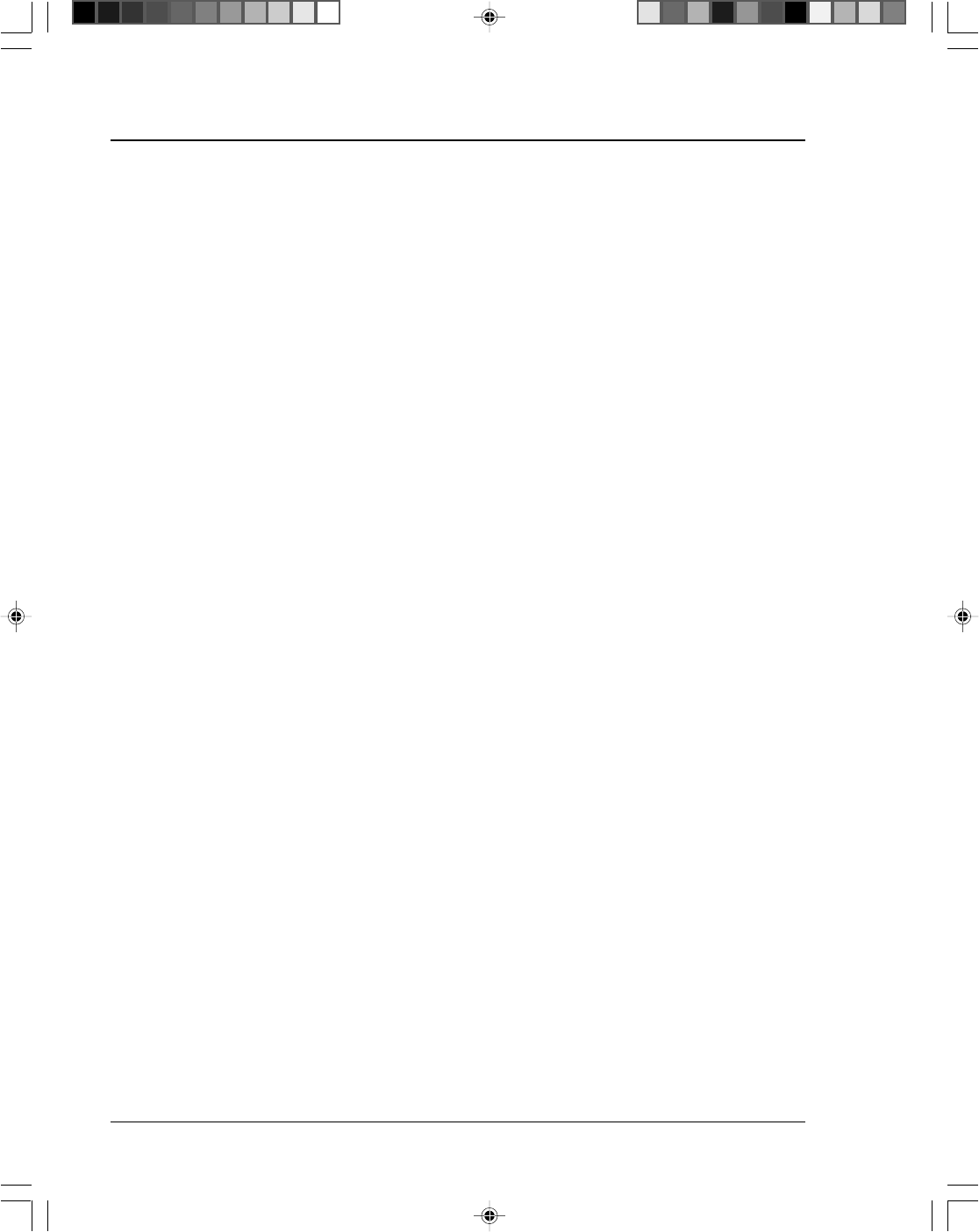
i-6 Pitney Bowes DA500/DA550 Operator Guide
Index
Specifications
Address Recovery B-2
Agency Approvals B-2
Approved Media B-7
Barcode Printing B-3
Cartridge Fonts B-3
Control Language B-2
Downloadable Fonts B-3
Driver Compatibility B-2
Effective Print Area B-4
Electrical B-2
Envelope Sizes B-9
Environmental Limits B-4
Fonts B-3
Interface B-2
Material Notes B-6
Material Size and Thickness B-7
Noise Level B-5
Physical Dimensions B-2
Print Modes (Print Resolution) B-2
Print Position Accuracy B-4
Printhead/InkJet Cartridge B-4
Recommended Usage B-5
Resident Font Enhancements B-3
Resident Fonts B-3
Stacker Capacity B-4
Throughput B-3
User-Definable Parameters B-3
Weight B-2
Speed
Printer 3-2
Stacker Capacity B-6
Stacker Tray 3-6
Standard Material 3-11
Supplies
Ordering 1-5
T
Technical Support 1-4
Test Piece 3-18
Test Print Head A-24
Throughput B-5
Top Cover 3-6
Troubleshooting 6-1
Address Printing is not Sharp 6-3
Address Smudging 6-3
Address too High 6-7
Addresses "Walking" 6-4
Barcode (Lower Right)
is not Printing 6-6
Intermittent Feed 6-2
Memory Card Error 6-7
Motor Turning but no Feed Roller
Movement 6-6
Multifeed (Feeds Doubles) 6-2
No Communications; Printer Does Not
Respond 6-4
No Print 6-3
Out of Memory 6-8
Paper Out or Paper Jam 6-7
Shuttle Jam 6-7
Unwanted Bolding 6-4
Tyvek
Print Quality 3-14
U
Unpacking the Printer 2-2
Unwanted Bolding 6-4
User-Definable Parameters B-4
Using the Control Panel A-2
Using the Menus A-3, A-4, A-5, A-6
Using the Setup Menu A-21
Using This Guide 1-2
W
Weight B-2
Wire Frame 3-4
Assembling 2-7
Wire Frame (Input Material Stacker) 2-3
Wireform 3-9


















