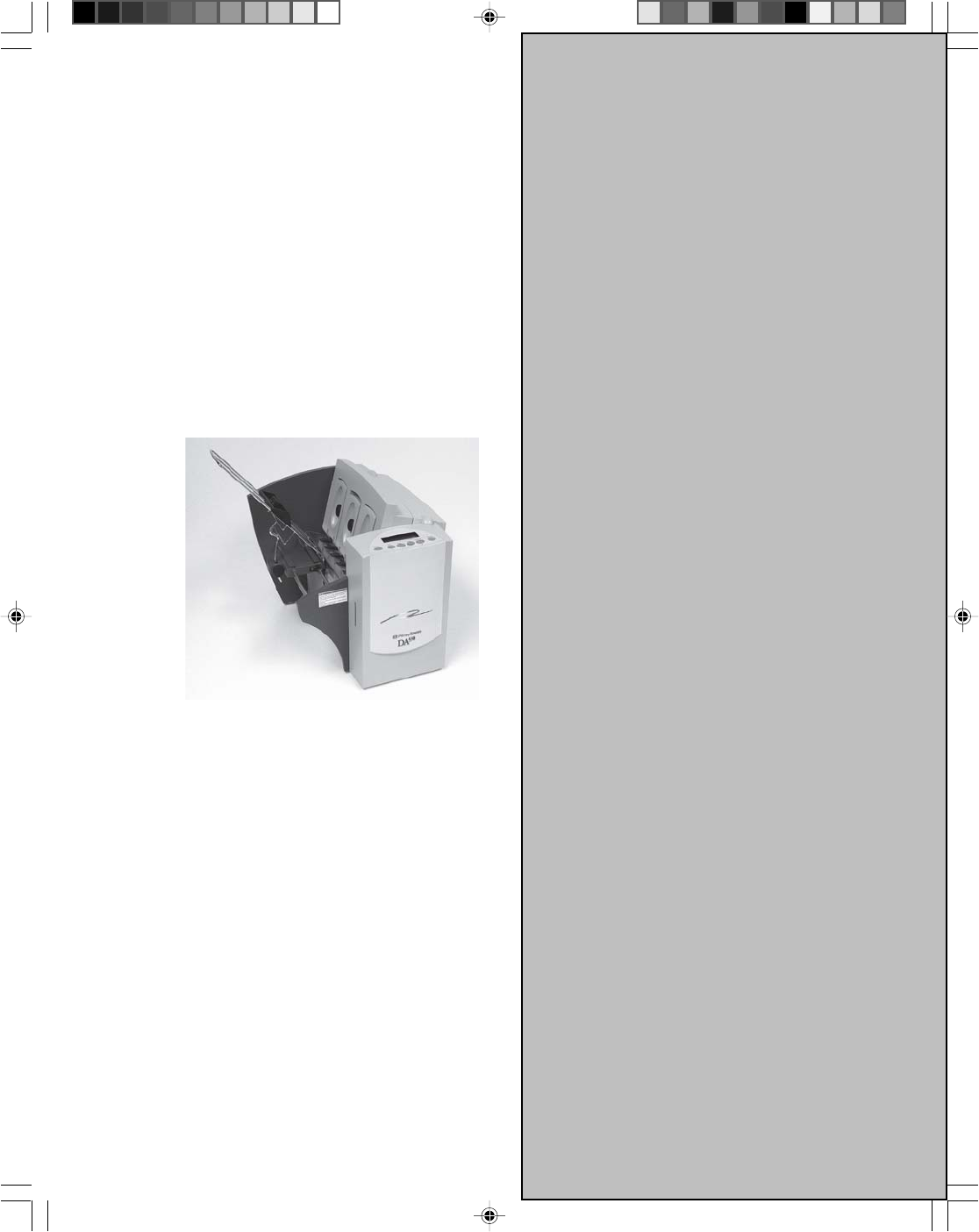
Using the
DA500/DA550
With Your
Computer
This chapter has instructions for
installing the DA500/DA550 printer
driver and selecting the printer
from a computer application.
In this chapter:
Printer Driver Software............. 4-2
Selecting Printer Properties .....4-3
Using the Printer Properties
Windows.......................................4-4
Selecting the DA500/DA550 Printer
from a Windows Application ..4-14
Envelope Designer
TM
Plus .......4-15
NOTE: Graphics that show the DA550
also represent the DA500. Screen
captures represent the Windows 2000
operating system.
Chapter
4


















