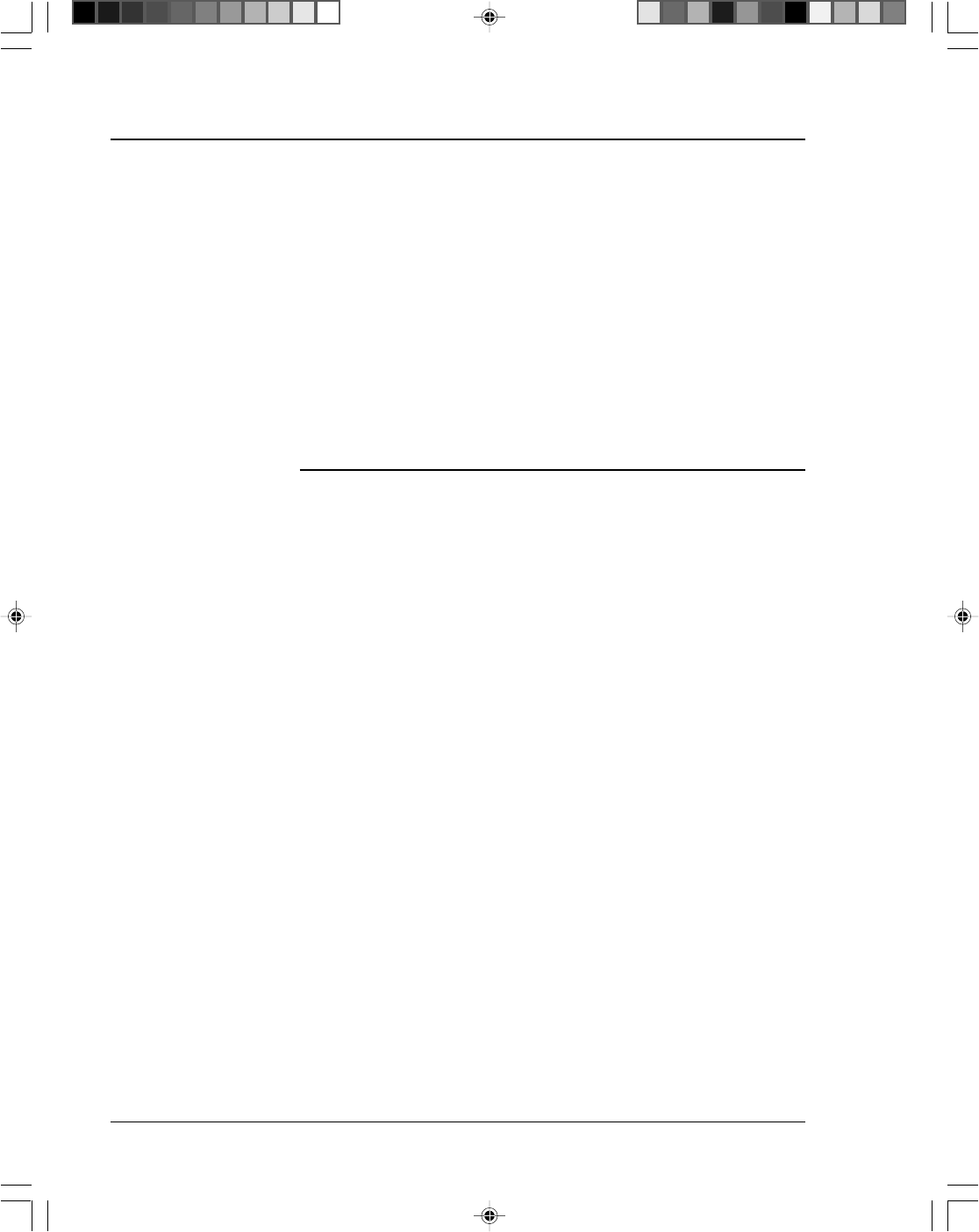
6-8 Pitney Bowes DA500/DA550 Operator Guide
6 • Troubleshooting
Problem Memory Card Error
Reason: The card was removed while the printer was
reading it.
Solution: Do not remove the card while the printer is in
use. If the card has been removed, insert the
card, turn the printer off, then turn the printer on
again. use. If the card has been removed, insert
the card, turn the printer off, then turn the printer
on again.
Problem Out of Memory
Reason: The printer can run out of memory when
downloading fonts or graphics.
Solution: This generally means you’re trying to use a
graphic (artwork) that’s too big or you have too
many fonts or too large a font size. If the out-
of-memory message appears, try reducing the
size of your art and limiting the number and size
of your fonts. Then shut the printer OFF, then
ON and retry.
Other
Problems
(continued)


















