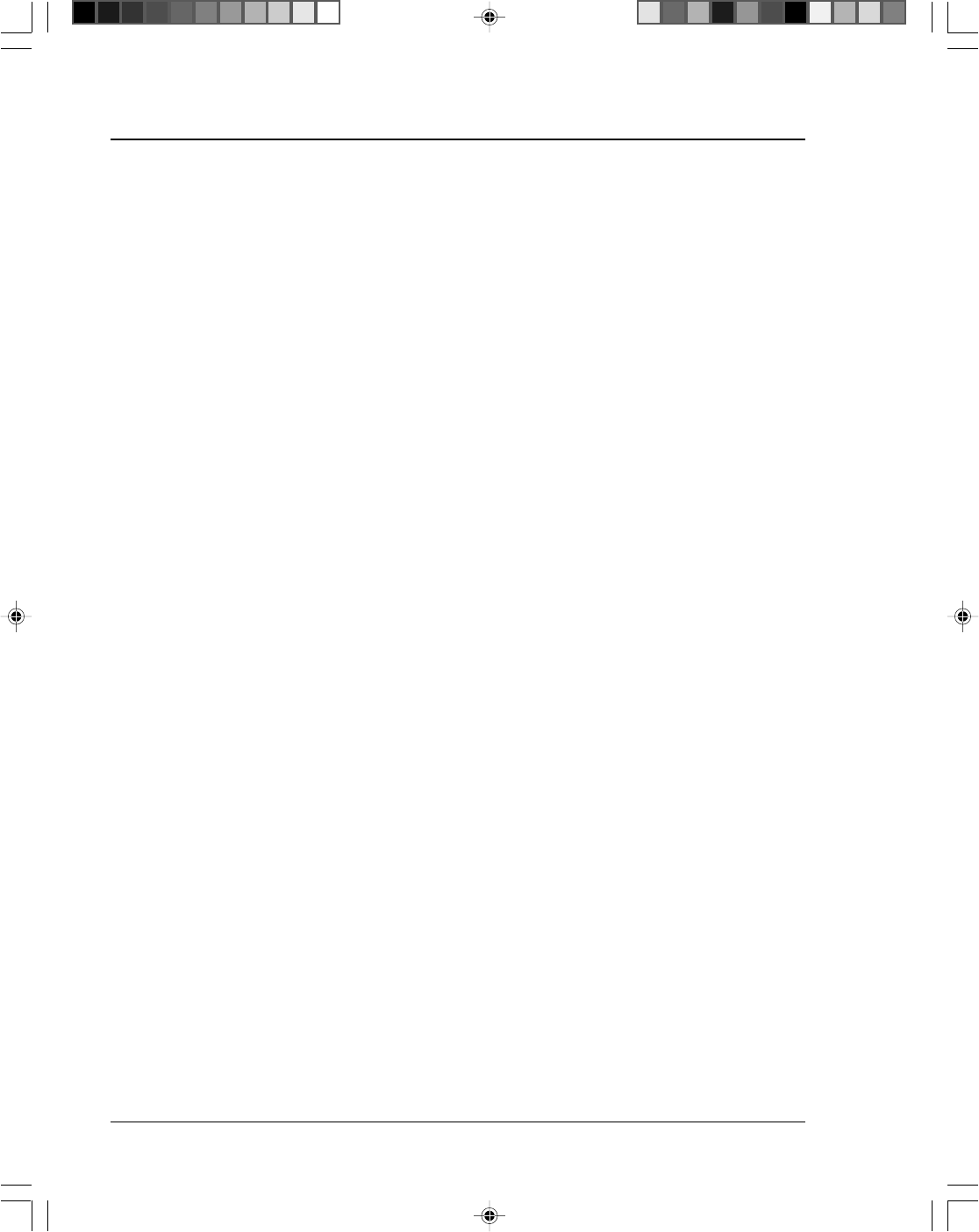
2-6 Pitney Bowes DA500/DA550 Operator Guide
2 • Setting Up the DA500/DA550 Printer
Once you've placed the printer in a suitable location,
assemble the printer components in the following order:
NOTE: Do not plug the printer into the power source
until you've completed steps 1-4.
1. Install the wireframe input stacker (page 2-7).
2. Install the sliding fence (page 2-8).
3. Position the output stacker (page 2-9).
4. Connect the parallel or serial cable (page 2-10).*
5. Attach the power cord and turn the printer ON
(page 2-12).
6. Install the ink jet cartridges (page 2-13).
Instructions for installing each of these components
start onthe next page.
* Requires use of a small flat-head screwdriver.
Assembling
the DA500/
DA550
• Do not remove covers. The machine covers serve
to enclose hazardous parts. If the machine has
been dropped or has otherwise had the covers
stressed in any way, report it to your Pitney Bowes
Customer Service Representative.• Keep fingers,
loose clothing, jewelry and long hair away from the
moving parts.
• To reduce the risk of fire and/or electrical shock,
do not attempt to disassemble this machine. If
service is required, contact your Pitney Bowes
Customer Service Representative.
• Use only Pitney Bowes approved supplied ink
cartridges and cleaners. Read all instructions
before attempting to operate the equipment.
In addition, follow any specific occupational safety and
health standards for your workplace or area.
Important
Safety Notes


















