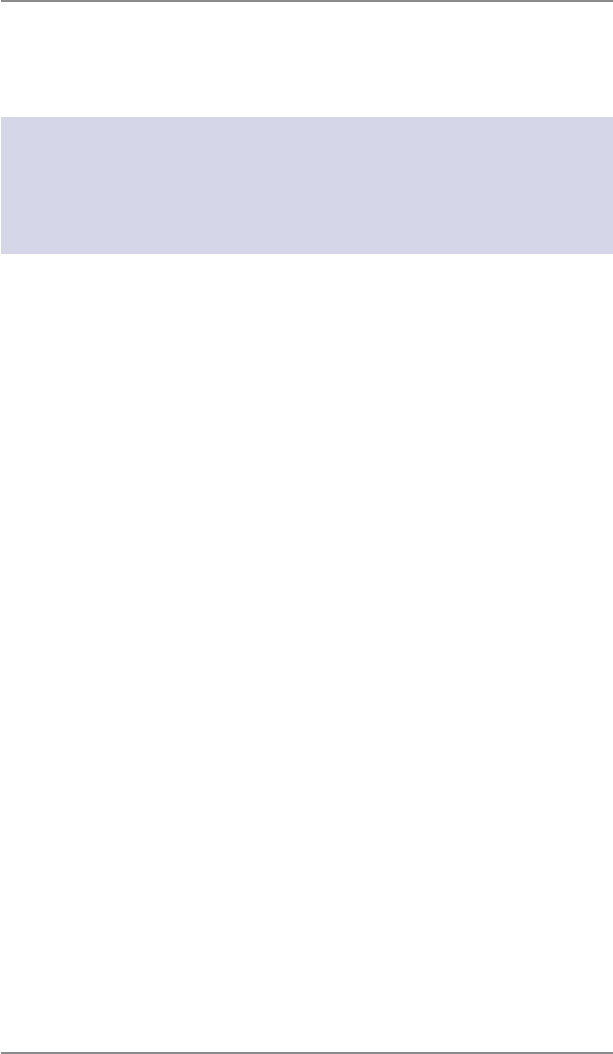
10-4
10 • Text Messages
SV62261 Rev. A
Envelope Guidance
Always run a test print (at $0.00 postage) before using text messag-
ing to ensure proper placement on an envelope. Text messaging
prints text message or other information directly to the left of your
postage meter imprint and any Postal Endorsements or Inscriptions
on the envelope. This message does not print on the left margin of
the envelope, nor does your mailing system allow for placement of
the custom message on your envelope. Therefore, before printing
mail pieces using this feature, you should always process a Test
Print with ZERO POSTAGE to ensure that the full message is prop-
erly positioned on the envelope.
Text Messages Overview (cont'd)
Postal Rules and Guidance
IMPORTANT:
Any custom message printed by the system must follow USPS
guidelines as published in the Domestic Mail Manual (DMM). A
reference to proper standards can be found in P030, Section 9.8
Other Matter Printed by Postage Evidencing Systems.
According to the DMM, “For postage evidencing systems that print
digital indicia, including IBI, an approved indicium shall include within
its boundaries only postal markings and text required or recommended
by USPS regulation, except that the indicium may identify the provider.
Other matter may be printed only outside the boundaries of the clear
zone surrounding the indicium. Such printed matter may not be
obscene, defamatory of any person or group, or deceptive, and it
must not advocate any unlawful action. The printed matter must not
emulate any form of valid indicia or payment for postage.”


















