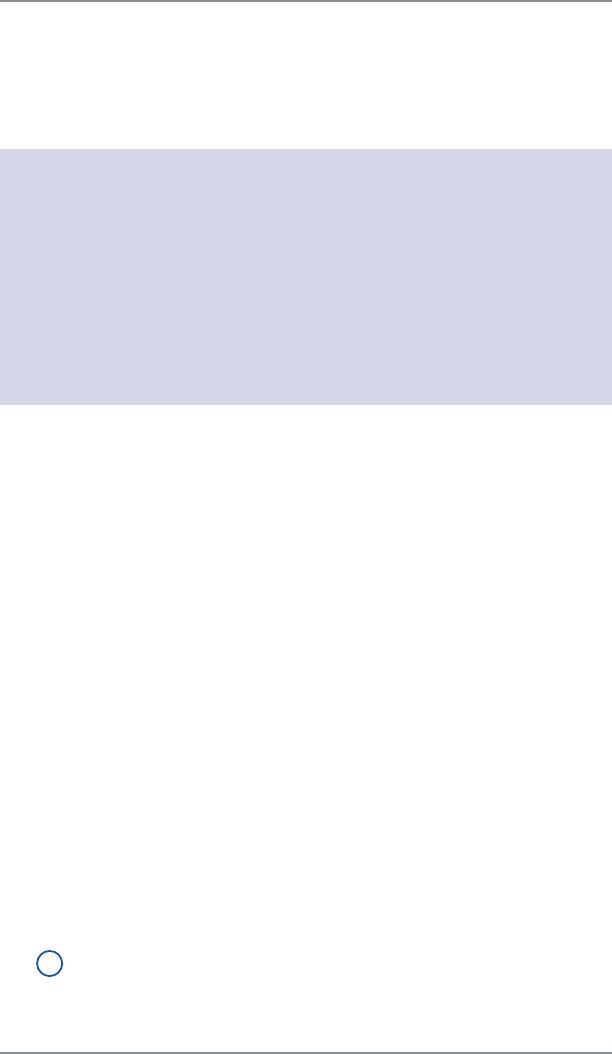
5-3
5 • Normal and Custom Presets
SV62261 Rev. A
Normal Preset
Normal Preset comes pre-configured. You can change these settings
by re-defining new values (vs. editing existing values) by following
the procedure below.
IMPORTANT:
• You cannot delete the Normal Preset, but you can define new
values for the Normal Preset based on the current condition of
the machine.
• The Normal preset displays after you turn on your machine or
after you activate the machine from "sleep" mode.
• When a rate change become effective, always check the
post age values assigned to all presets to make sure that they
comply with the new rates.
Selecting the Normal Preset
To select the Normal Preset, press Normal Preset.
Defining New Values for the Normal Preset
To define new settings (change the settings) for the Normal Preset:
1. Establish the proper settings on the machine (such as 1st Class
letter, No Ad, etc.) that you want the preset to contain.
2. Press Menu.
3. Press the green down arrow key to scroll through the menu
screens.
4. Select "Preset Options."
5. Select "Set Normal Preset". The Confirm Current Settings screen
displays.
6. You will be prompted if all current settings are correct.
A. If you select "Yes" the new settings are saved and you return
to the preset options screen.
B. If you select "Not Sure, View Settings", the system will
display the preset name and the current settings. Press the
down arrow key to see the remainder of the defined settings.
i
NOTE: The values that display will vary, depending upon the
settings you have established on the machine. The Account
fi eld is not displayed for the Normal Preset.


















