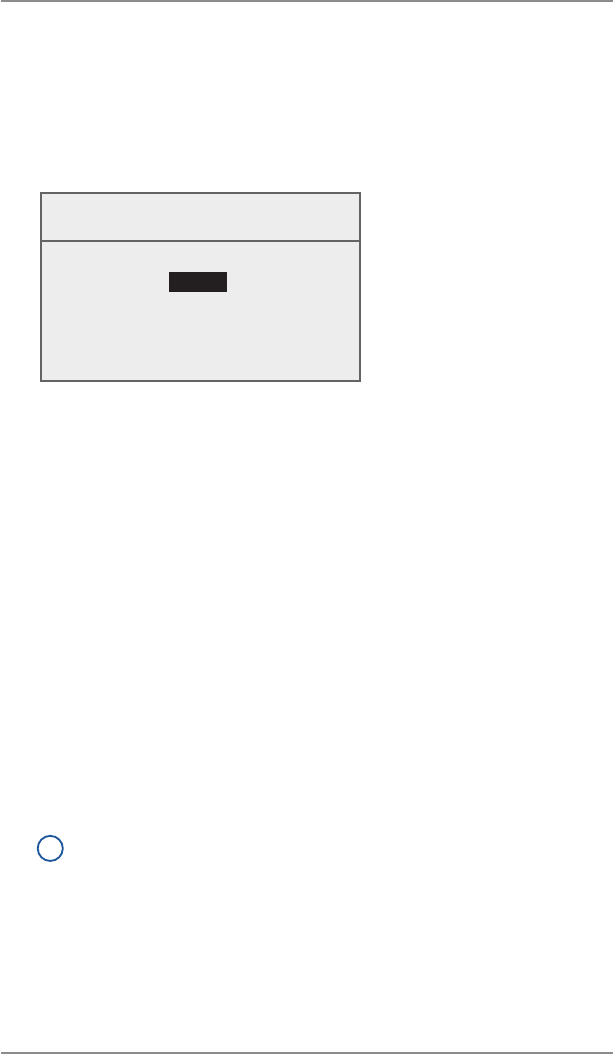
11-6
11 • Scale Options
SV62261 Rev. A
Setting the Scale Location Code
1. Press Weigh/Rate.
2. If necessary, press the green down arrow key to scroll through
the menu screens.
3. Select "Scale Location Code".
4. Enter the location code (from 1 - 31). Refer to the Self Install
Guide supplied with your system to determine the location code
for your weighing platform/location.
5. Select "Accept".
Scale Location Code
Enter Code:
_
(1-31)
◄ Accept
Managing Intra BMC ZIP Code Groups
Intra BMC (Bulk Mail Center) ZIP Code groups are a USPS pre-sort
option for bulk mailings in the USA. To qualify for a discount when
using Intra BMC ZIP Code groups:
• You must be sending mail pieces/parcels with origination and
destination locations within the same BMC service area, and
• You must create ZIP Code groups by entering the ZIP Code
ranges for the postal zones eligible for the discount. (Until the
ranges are entered, the Intra-BMC class will not be selectable on
your system.)
i
NOTE: It is not necessary to enter ZIP Code ranges to use
the Parcel Post "Local" BMC rate. When you enter 0 as the
zone for Pkg Service, Parcel Post, the Parcel Post "Local"
BMC rate will be selected.
For more information on your eligibility, contact a specialist at the
Post Office that handles your mail.


















