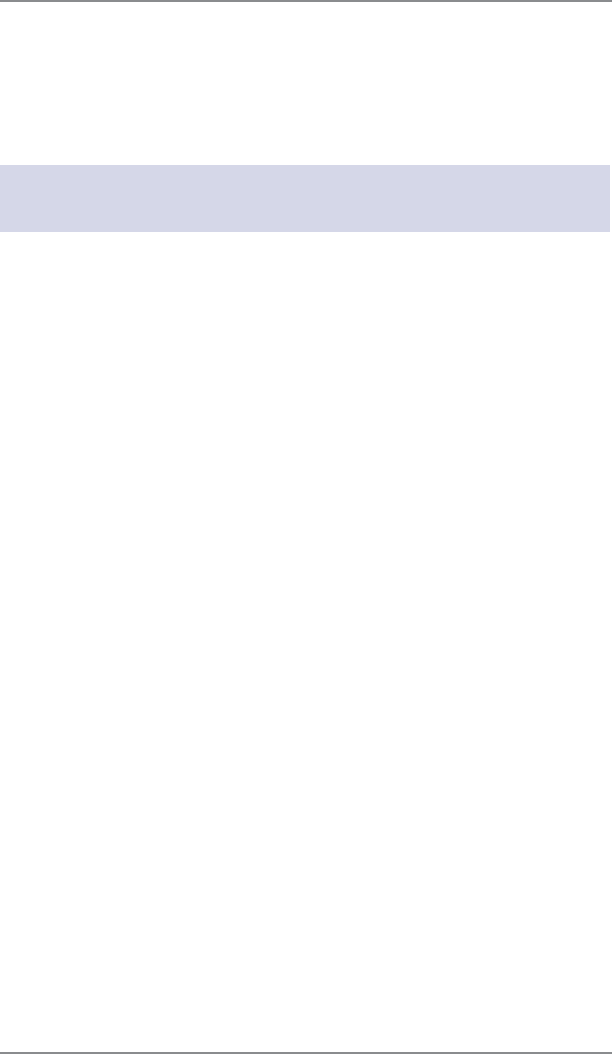
5-9
5 • Normal and Custom Presets
SV62261 Rev. A
Deleting a Custom Preset
Deleting a preset removes all the settings assigned to it and removes
it from the Presets Menu.
IMPORTANT: Once you deleted a preset, its values are gone. You
can't recover a deleted preset.
1. Press Menu.
2. If necessary, press the green down arrow key to scroll through
the menu screens.
3. Select "Preset Options."
4. Press the down arrow key and select "Delete Presets". The
display lists all presets.
5. Select the preset you want to delete.
6. At the "Confirm Delete" screen, select "Yes, Delete". The preset
is deleted. You return to the Preset Options menu.
7. Press Home to return to the Home screen.
Custom Presets (cont'd)


















