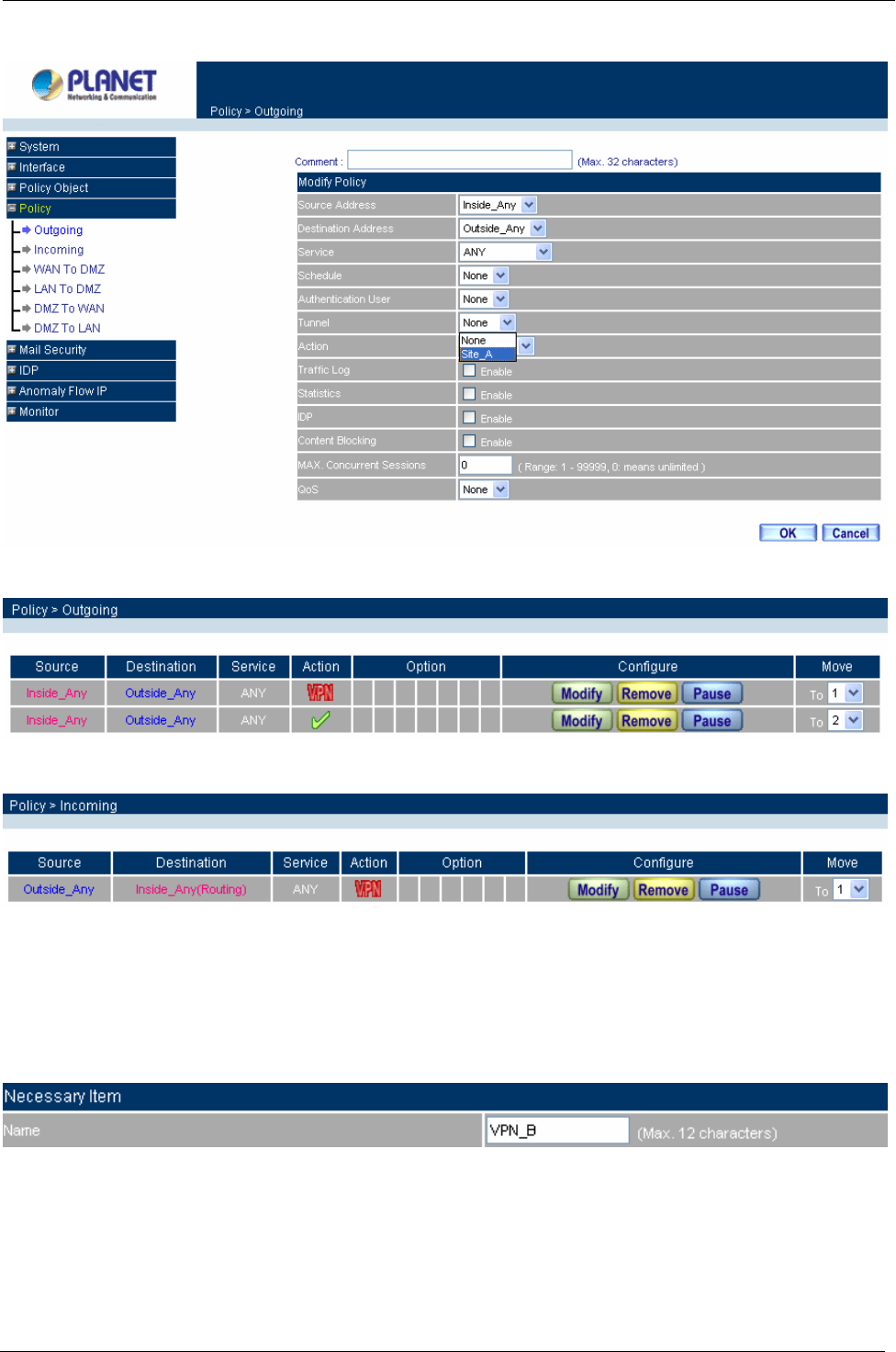
Content Security Gateway User’s Manual
and Incoming Policy.
Outgoing Policy:
Incoming Policy:
The Gateway of Company B is 192.168.20.1. The settings of company B are as the following.
Step 1. Enter the default IP of Company B’s Content Security Gateway, 192.168.20.1. Click VPN in the menu
okey. Click Add.
Step 2. Enter the VPN name, VPN_B in IPSec Autokey window.
bar on the left hand side, and then select the sub-select IPSec Aut
Step 3. In To Destination table, choose Remote Gateway-Fixed IP or Domain Name, enter the IP address
desired to be connected.
- 108 -


















