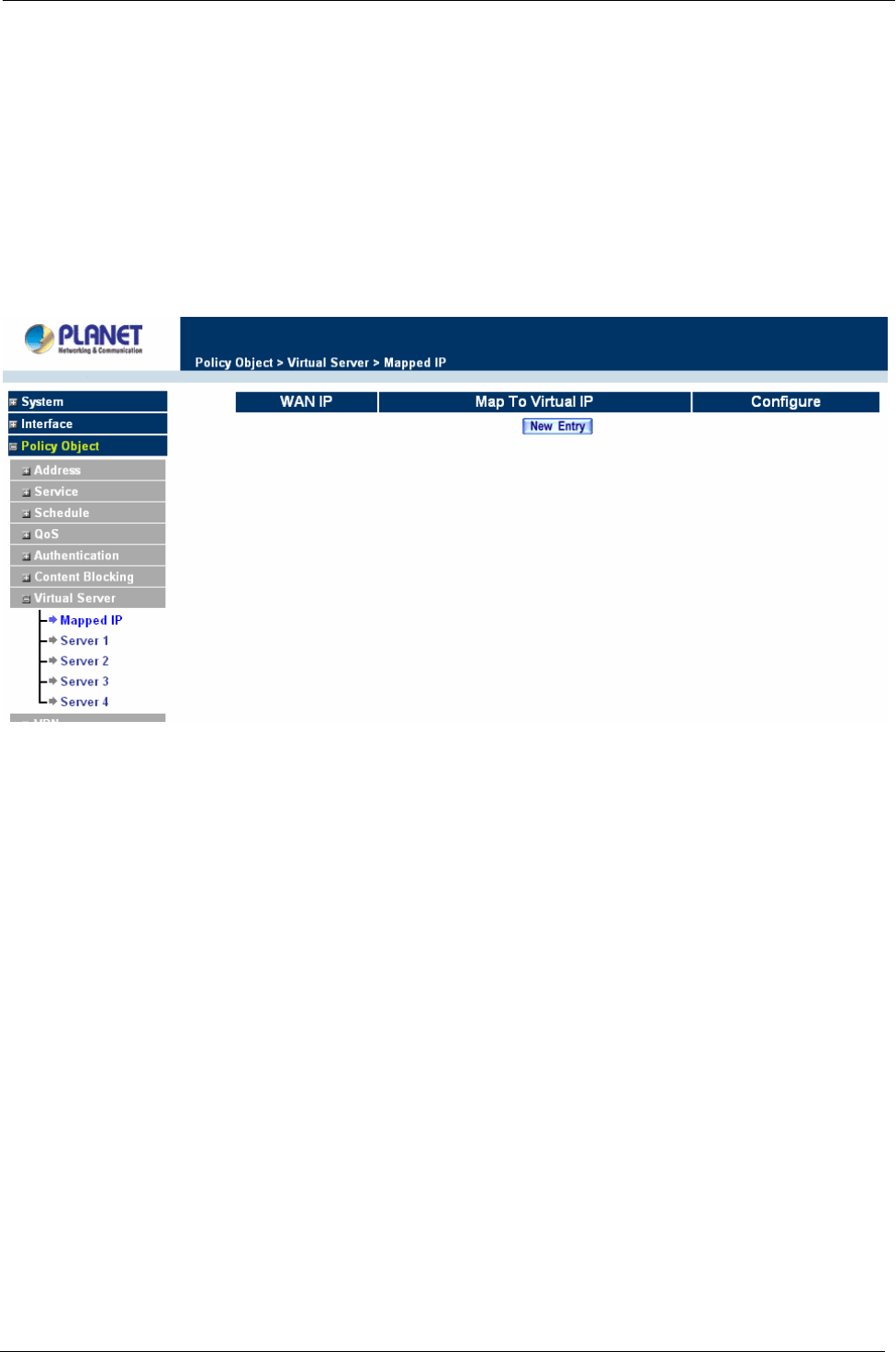
Content Security Gateway User’s Manual
address of the WAN network, and the real IP is translated to a private IP of the LAN network. Mapped IP and
Virtual Server are the two methods to translate the real IP into private IP. Mapped IP maps IP in one-to-one
fashion; that means, all services of one real WAN IP address is mapped to one private LAN IP address.
Entering the Mapped IP window
Step 1. Click Mapped IP under the Virtual Server menu bar and the Mapped IP configuration window
will appear.
ÍÍ
Definition:
WAN IP: WAN IP Address.
Map to Virtual IP: The IP address which WAN maps to the virtual network in the server.
Configure: To change the setting, click Configure to modify the parameters; click delete to delete the setting.
Adding a new IP Mapping
Step 1. In the Mapped IP window, click the New Entry button. The Add New Mapped IP window will
appear.
WAN IP: select the WAN public IP address to be mapped.
Internal IP: enter the LAN private IP address will be mapped 1-to-1 to the WAN IP address.
Step 2. Click OK to add new IP Mapping or click Cancel to cancel adding.
- 86 -


















