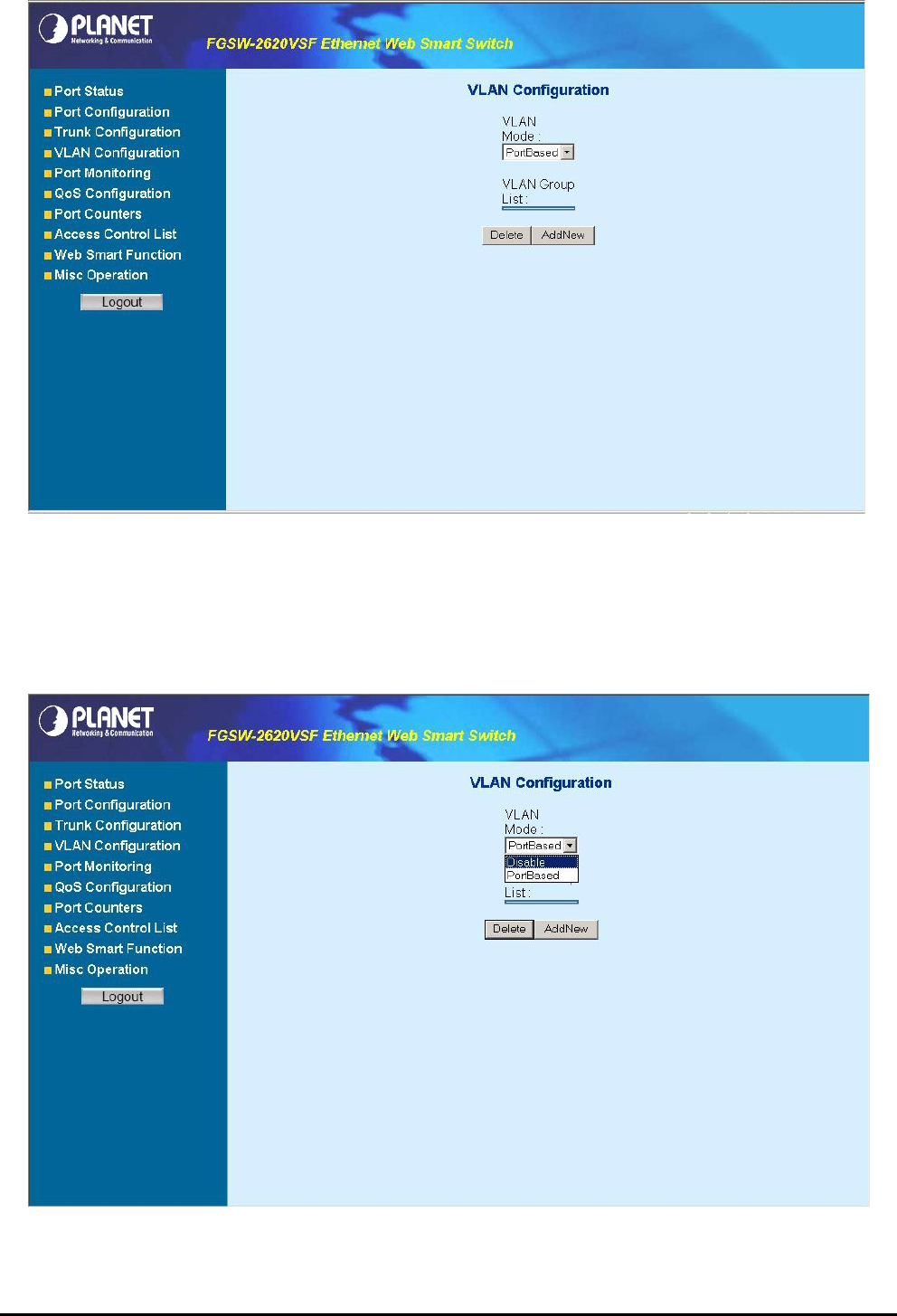
- 28 -
Figure 4-22 Port-based VLAN group Web Page screen
4.5.4 Disable port-based VLAN function
Select “Disable” and pop window appears, press “OK” to disable the port-based VLAN function then the Web Smart
Switch will reboot for take affect. The screen in Figure 4-23 & 4-24 & 4-25 & 4-26 & 4-27 appears.
Figure 4-23 Disable Port-based VLAN function Web Page screen


















