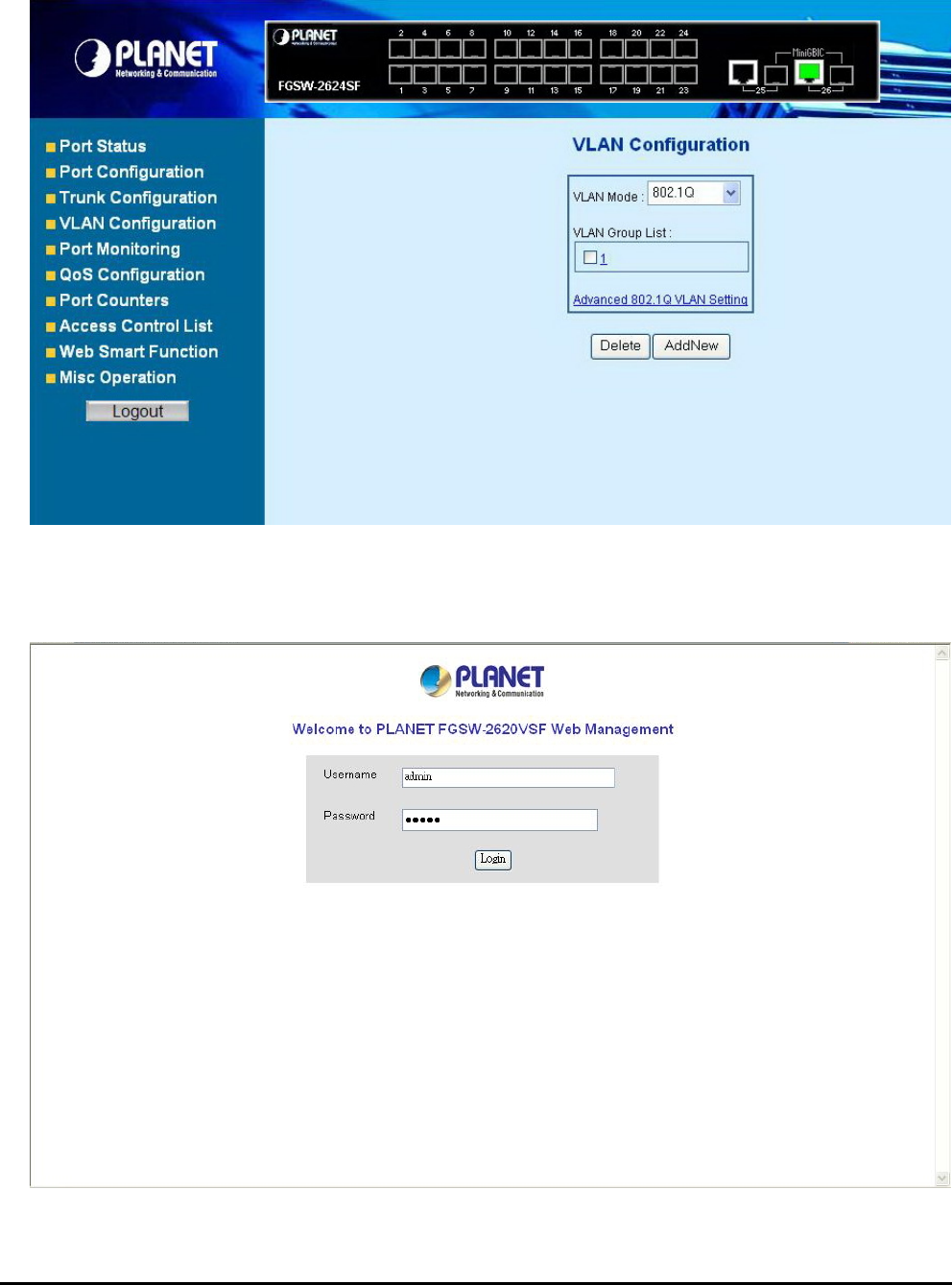
- 31 -
4.5.5 Enable 802.1Q VLAN function and add a new VLAN group
Select “802.1Q” and press “Apply” button, to enable the 802.1Q VLAN function then the Web Smart Switch will reboot
for take affect. The screen in Figure 4-28 appears.
Figure 4-28 802.1Q VLAN Setting Web Page screen
Press “Relogin” to re-login the Web Smart Switch and the screen in Figure 4-29 appears.
Figure 4-29 802.1Q VLAN Setting Web Page screen
After login web interface of Web Smart Switch and choose VLAN configuration, the screen in Figure 4-30 appears.


















