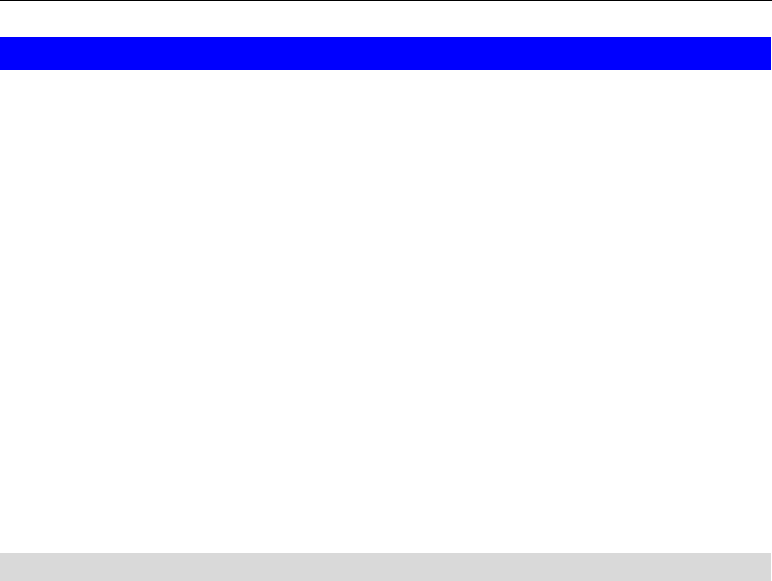
VoIP
To use the VoIP feature requires the following:
• Standard Phone
A standard analogue Phone must be connected to the Phone socket.
• VoIP (SIP Server) Account
Generally, you will need a SIP Server account from a VoIP service provider. The account
details should include the SIP Register address, SIP Proxy address, SIP register port, SIP
Proxy port, username, password, and telephone number. (Many providers use the same
proxy server for both Proxy and Register.)
• VoIP Configuration
• Your VoIP service provider may perform the configuration for you.
• If not, refer to the following sections, which describe how to configure the Wireless
VoIP Gateway.
Refer to Chapter 7 - Operation and Status for details on using VoIP once configuration has
been completed.
VoIP Setup Screen
The VoIP setup screen is not on the menu; the VoIP link on the menu displays the VoIP Status
screen, described later in this chapter.
To view the VoIP Setup Screen:
1. Connect to the IAD-200 / IAD-200W using its IP address and the path to the VoIP Setup
screen ( /set_voip.htm ). For example, if the default IP address has not been changed, use
the following:
http://192.168.0.1/set_voip.htm
2. You will see the VoIP Settings screen, like the example below. This screen allows input of
the data necessary to establish a connection to the SIP Server.
67


















