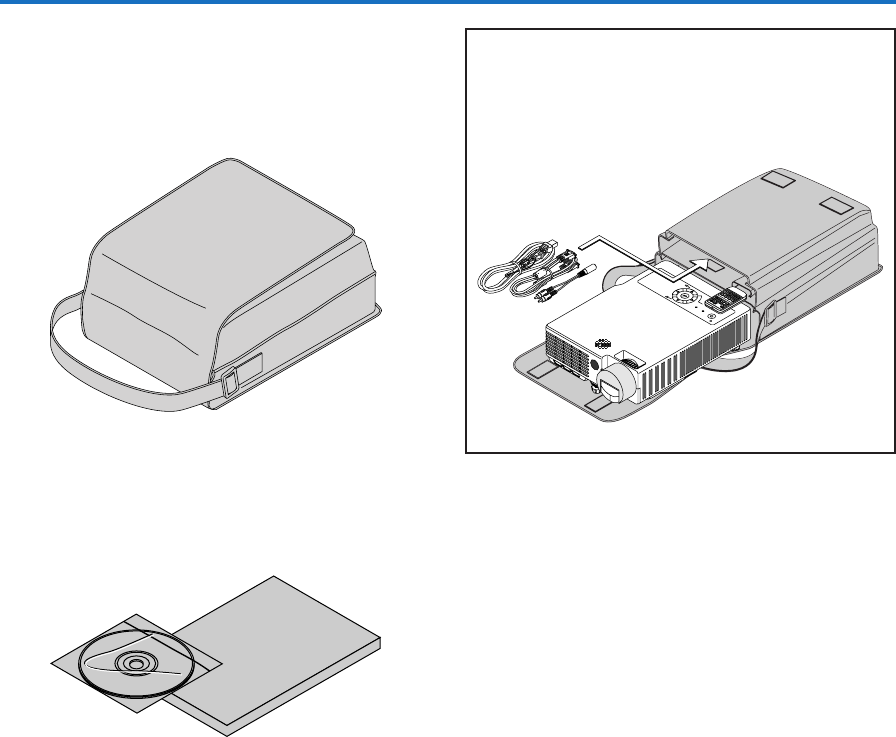
E-9
Checking the Supplied Accessories
Storage case (for projector and accessories) [1]
This case is designed to hold the projector itself and its acces-
sories.
Use it when storing the projector.
User’s Manual (CD-ROM edition) [1]
User’s Manual (Simplified Edition) [1]
Security Sheet [1]
Security Label [1]
S
O
U
R
C
E
K
E
Y
S
T
O
N
E
A
U
T
O
K
E
Y
S
T
O
N
E
P
O
W
E
R
S
T
A
N
D
B
Y
S
T
A
T
U
S
MENU
Q
U
I
C
K
M
E
N
U
C
O
M
P
U
T
E
R
P
O
W
E
R
/
S
T
A
N
D
B
Y
Q
U
I
C
K
C
O
L
O
R
A
D
J
V
I
D
E
O
F
R
E
E
Z
E
M
U
T
E
E
C
O
A
S
P
E
C
T
A
U
T
O
V
O
L
K
S
T
N
Z
O
O
M
C
A
N
C
E
L
Q
U
I
C
K
M
E
N
U
E
N
T
E
R
Q
HOW TO PUT THE PROJECTOR INTO THE STORAGE CASE
Close the lens cover, then place the projector in the case
with the lens facing upward.
Place the accessories in the storage pocket.


















