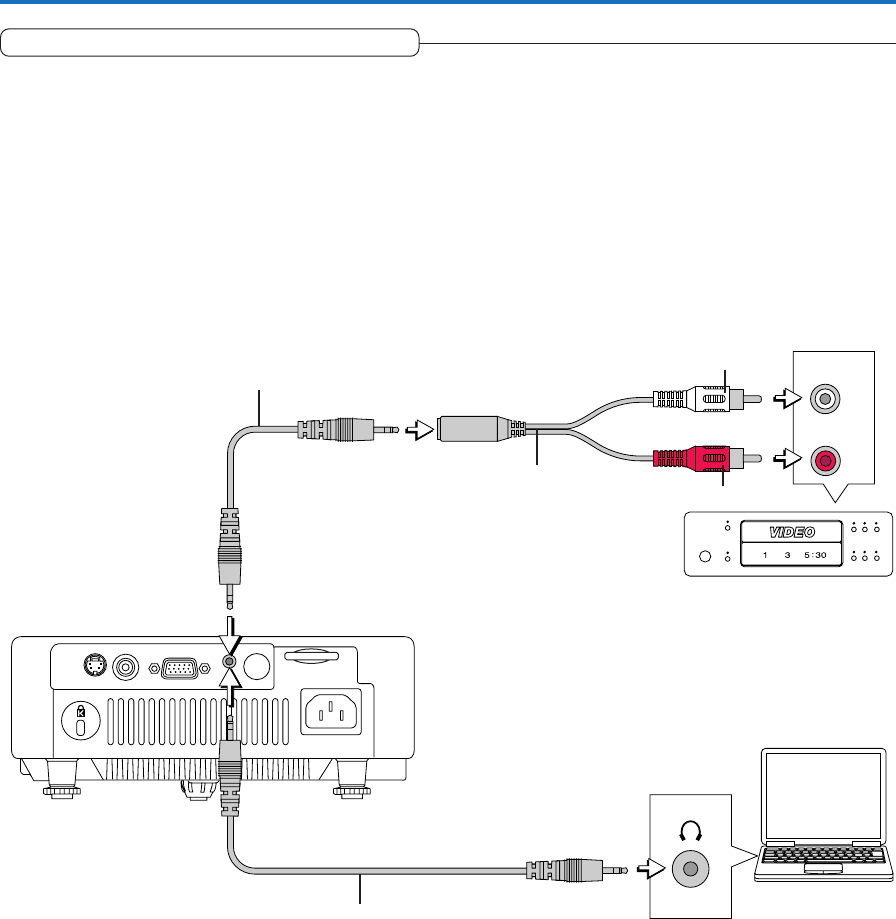
E-20
R
L
AUDIO OUT
Connecting Personal Computers and Video Equipment
Connections with the AUDIO Jack
* Connect to the projector’s AUDIO jack using a commercially available audio cable. When the audio jack of the equipment that
is to be connected is of the RCA phono type, make connection via the supplied audio conversion adapter.
* The built-in speaker of the projector provides monaural audio. To enjoy convincing audio reproduction, please connect the
audio output of the video equipment to your audio system.
* The built-in speaker outputs the audio of the equipment connected to the AUDIO jack. The built-in speaker outputs the audio of
the equipment connected to the AUDIO connector. Note that audio will not be output unless a video signal is input.
White
Red
Audio conversion cable
(Mini-jack/ RCA pin plug)
(Supplied item)
Audio cable (Mini plug)
(Commercially available)
Audio cable (Mini plug)
(Commercially available)


















