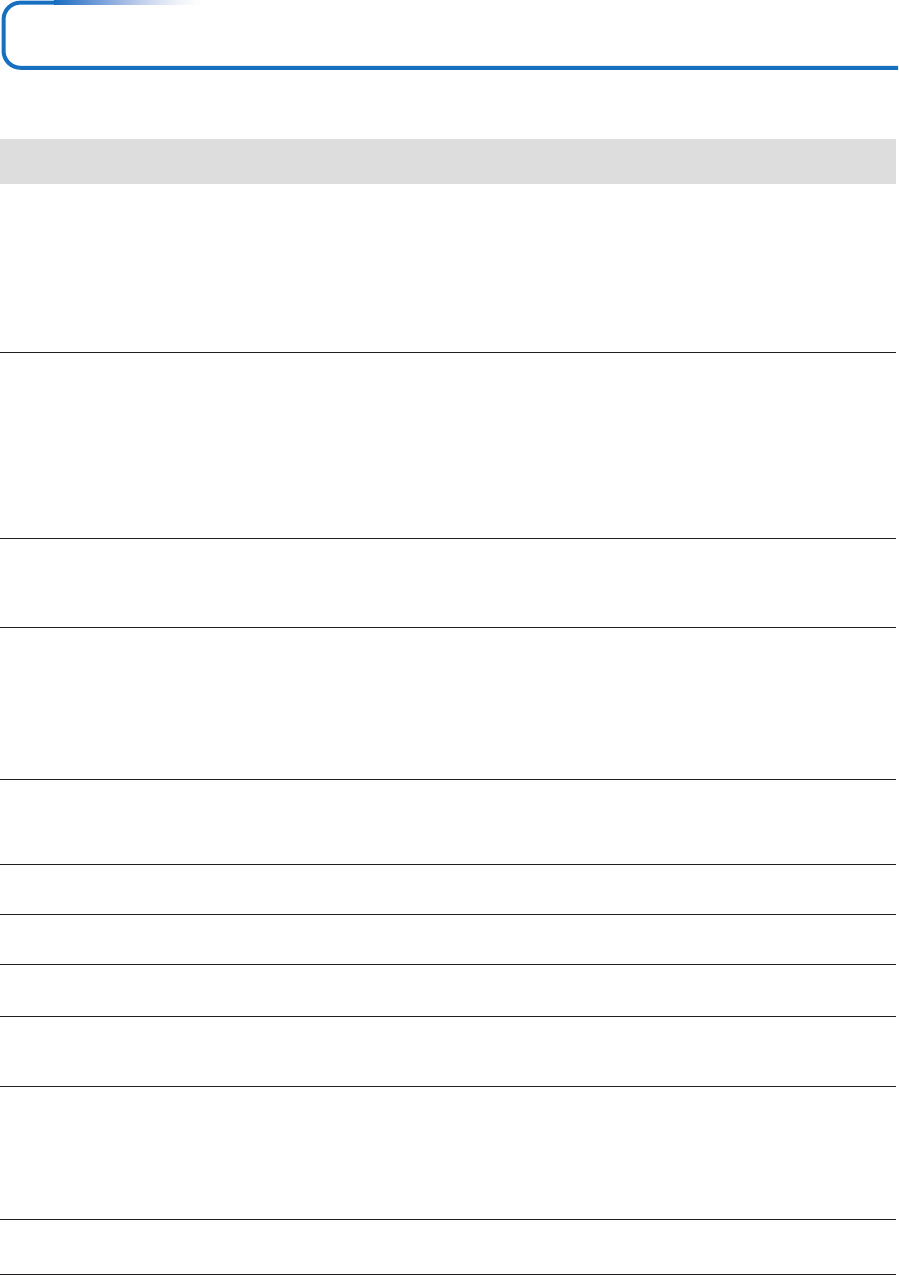
E-56
Troubleshooting
Check the following matters before requesting servicing.
• Is the power cord plugged into a power outlet?
• Is the lamp cover properly mounted?
• Is the projector’s temperature high? To protect the projector, the power can-
not be turned on when the projector’s temperature is abnormally high.
• Has the lamp reached the end of its service life?
• Depending on the timing with which the power cord is plugged in (the power
is turned on), it may happen that the POWER indicator (LED) does not light
and the power does not turn on. This is not a malfunction. If this happens,
unplug the power cord then plug it back in.
• Is a connected input selected?
• Is the cable properly connected to the input terminal?
• When a computer is connected, are signals being output from the computer?
• Does the signal being input have a frequency usable with this projector?
• Are the brightness and contrast adjusted to the minimum?
• Is the STATUS indicator lit a steady red or flashing red?
• When the component signal of the DVD player is connected with the COM-
PUTER IN connector and the image is not output, is [Input Settings] of the
COMPUTER IN connector properly selected?
• For a Computer input, has the picture been properly adjusted?
• Is the projector properly installed?
• For trapezoidal (keystone) distortion, perform keystone adjustment.
Please note that depending on the projected picture and the projection con-
ditions, it may not be possible to eliminate keystone distortion completely.
• Is the lens properly focused?
• Are the screen and projector installed at the proper distance?
• Does the projection distance exceed the focusing range?
• Is there condensation on the lens, etc.?
If the projector is moved from a cool storage area to a warm place and the
power is turned on, condensation may form on the lens or internal optical
parts. If this happens, wait until the condensation has evaporated before
using the projector.
• For a computer input, are the horizontal and vertical positions properly ad-
justed?
• Does the input signal have a compatible resolution and frequency? Check
the computer’s resolution.
• If the image is crushed in the horizontal or vertical direction or if it is not
displayed over the entire screen, select a different aspect ratio.
• When a component signal is being input, is the color space setting proper?
• For a composite input, is the tint properly adjusted?
• From the menu, select “Image” and adjust the “Picture Adj.” and “Fine Picture”.
• Other than [Settings], [Option] and [Information], selection will not be pos-
sible unless a signal is being input to the projector and the image/picture is
projected.
• Are the remote control unit’s batteries worn? Replace with new batteries.
• Is there an obstacle between the remote control unit and the projector’s
remote control signal sensor?
• Is the remote control unit outside of range?
• Are you pointing the remote control unit’s transmitter towards the projector’s
remote control signal sensor?
• Is the projector located near fluorescent lighting?
• See “When an indicator is lit or flashing”.
Power does not turn on
No image is produced
Image is distorted
Image is out of focus
Image is not in proper posi-
tion and is not displayed
properly
Video image is crushed
Colors of the overall image
are strange
Characters flicker or colors
are offset for RGB inputs
Cannot select the menu
name
Remote control unit does
not operate
STATUS indicator is lit red
or flashing red
Problem
Check
Reference
Page
E-21
E-60
E-55
E-55
—
E-26
E-16–19
E-54
E-64
E-41
E-55
E-50
E-41, 42
E-25
E-29, 47
E-24
E-15
E-15
—
E-42
E-64
E-27
E-44
E-41
E-41, 42
—
E-13
E-13
E-13
E-13
E-13
E-55


















