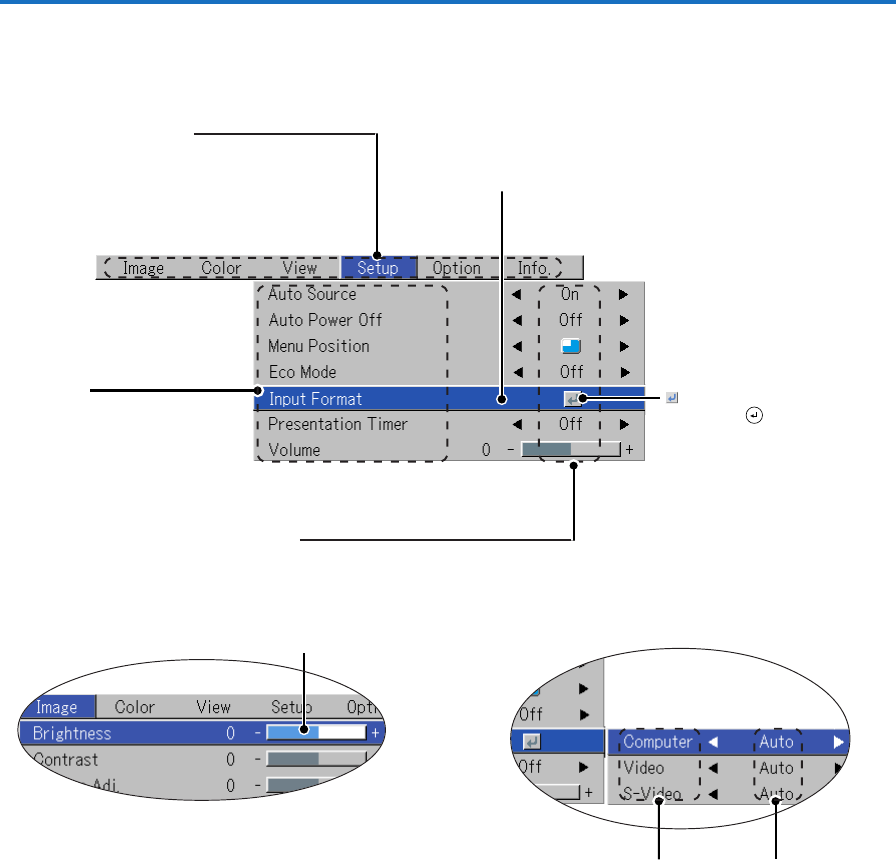
E-35
Menu Operation Method
Menu Screen Names and Functions
Menu Name
This is the title of the menu.
There is a change to the title screen
when the menu is selected.
The cursor moves to the selected
menu name.
Cursor (Deep Blue)
This permits setting/adjustment of the
item located at the cursor position.
Item Name
This is the name of the
adjustment or setting.
Icon: A press of the ENTER
button (the button on the
main unit) will display the sub
menu or the setting details.
Settings ContentsItem Name
Sub menu
Adjustment Bar
Adjustment Bar and Settings Contents
Adjustment Bar: The increases and decreases in bar length
express the adjustment condition.
Setting Contents: Displays the contents that have been set.


















