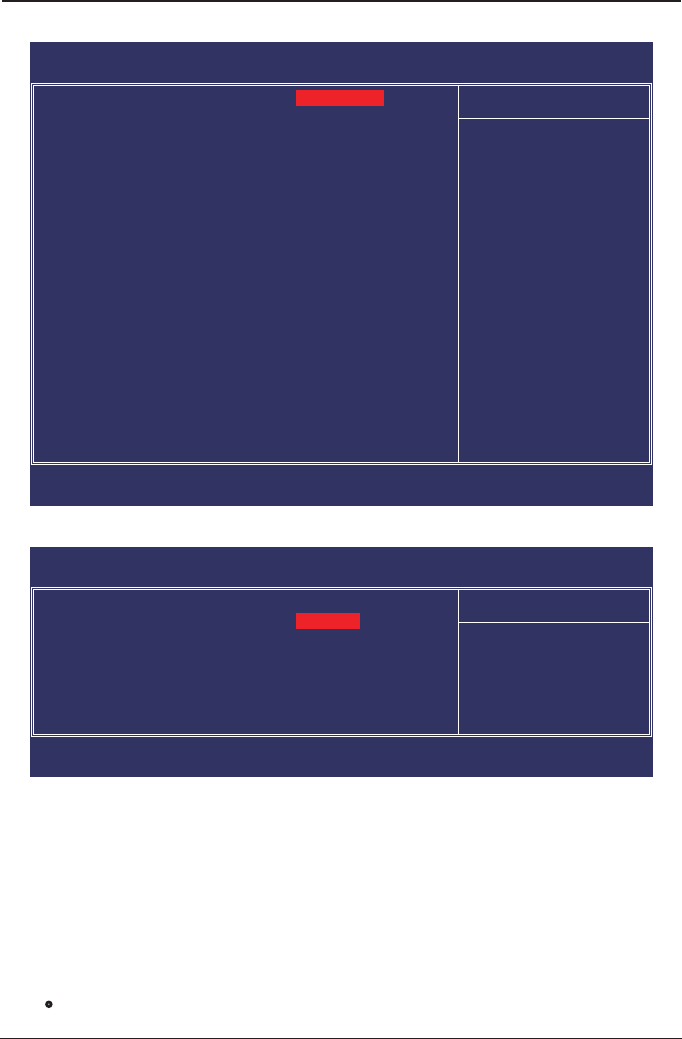
- 22 -
nVIDIA MCP73 Series Users Manual
Phoenix - AwardBIOS CMOS Setup Utility
Advanced BIOS Features
►
CPU Feature
►
Removable Device Priority
►
Hard Disk Boot Priority
Virus Warning
CPU L1 & L2 Cache
Quick Power On Self Test
First Boot Device
Second Boot Device
Third Boot Device
Boot Other Device
Boot Up Floppy Seek
Boot Up NumLock Status
Gate A20 Option
Typematic Rate Setting
x Typematic Rate (Chars/Sec)
x Typematic Delay (Msec)
Security Option
APIC Mode
MPS Version Control For OS
OS Select For DRAM > 64MB
Delay For HDD (Secs)
Full Screen LOGO Show
Small Logo(EPA) Show
[Press Enter]
[Press Enter]
[Press Enter]
[Disabled]
[Enabled]
[Enabled]
[CDROM]
[Hard Disk]
[LS120]
[Enabled]
[Disabled]
[On]
[Fast]
[Disabled]
6
250
[Setup]
[Enabled]
[1.4]
[Non-OS2]
[ 2]
[Disabled]
[Disabled]
Item Help
Menu Level
►
↑↓
→←
:Move Enter:Select +/-/PU/PD:Value F10:Save ESC:Exit F1:General Help
F5: Previous Values F6: Fail-Safe Defaults F7: Optimized Defaults
Press Enter
4.5.4 Advanced BIOS Features
►
CPU Feature
Click <Enter> key to enter its submenu:
Limit CPUID MaxVal
When set to [Enabled], this item limits the CPUID maximum value to 3, which is usually
required for older OS like Windows NT4.0.
Execute Disable Bit
This item appears only for certain processors with the Execute Disable Bit (XD bit)
feature. When set to [Enabled], this item allows the processor to prevent data pages from
being used by malicious software to execute code and provide memory protection.
Core Multi-Processing
Available options: [Enabled], [Disabled]
Intel SpeedStep
Available options: [Auto], [Disabled]
•
Back to Advanced BIOS Features Setup Menu
Phoenix - AwardBIOS CMOS Setup Utility
CPU Feature
Thermal Management
Limit CPUID MaxVal
Execute Disable Bit
Core Multi-Processing
Intel SpeedStep
Thermal Monitor 1
[Disabled]
[Enabled]
[Enabled]
[Disabled]
Item Help
Menu Level
►►
Set Limit CPUID MaxVal
to 3,Should Be
"Disabled" for WinXp
↑↓
→←
:Move Enter:Select +/-/PU/PD:Value F10:Save ESC:Exit F1:General Help
F5: Previous Values F6: Fail-Safe Defaults F7: Optimized Defaults
Disabled


















