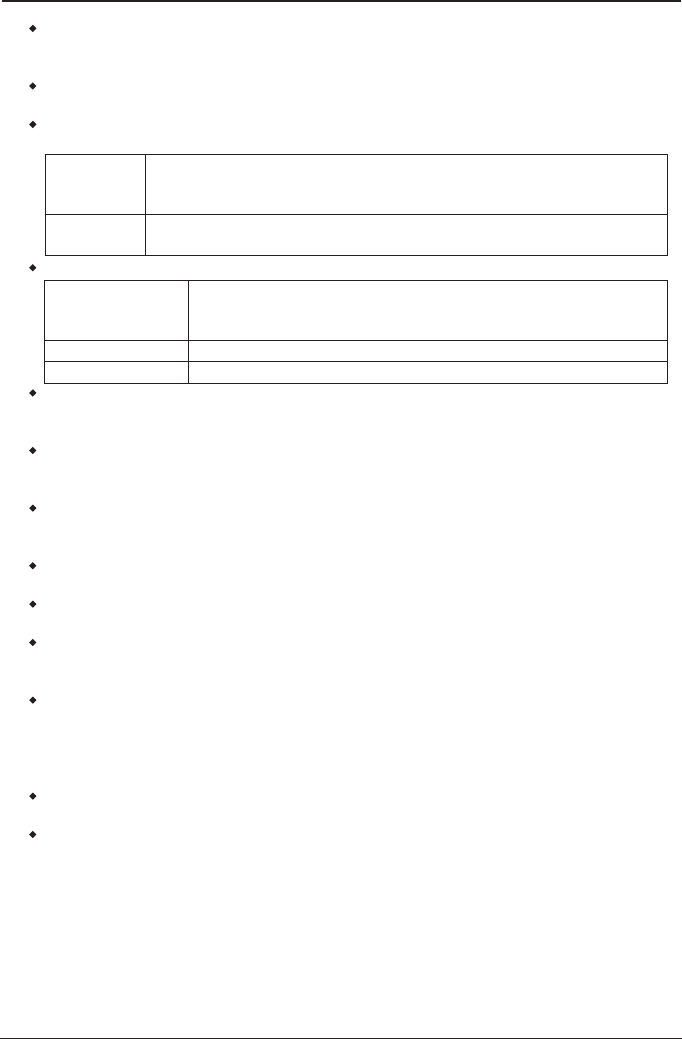
- 28 -
nVIDIA MCP73 Series Users Manual
・
ACPI Function
This item allows you to Enabled/Disabled the Advanced Conguration and Power
Management (ACPI).
・
ACPI Suspend Type
This item allows you to select ACPI Suspend Type.
・
Power Management
This option is for choose ACPI mode (or grade) etc.
Min Saving
If system activity is not detected for 1 hour, all devices except CPU will
be shut off. If this item is selected, Doze/Standby/Suspend Mode are not
available.
Max Saving
If system activity is not detected for 10 seconds, all devices except CPU
will be shut off.
・
Video off Method
V/H SYNC+Blank
This selection will cause the system to turn off the vertical and
horizontal synchronization ports and write blanks to the video
buffer.
Blank Screen This option only writes blanks to the video buffer.
DPMS Support Initial display power management signaling.( default)
・
HDD Power Down
If HDD activity is not detected for the length of time specied in this eld, the HDD will
be shut off.
・
HDD Down In Suspend
This option allows you to enabled or disabled the HDD power down function in suspend
mode.
・
Soft-Off by PBTTN
Pressing the power button for more than 4 seconds forces the system to enter the Soft-
Off state.
・
WOL (PME#) From Soft-Off
When enabled, NV LAN activity awakens the system from soft-off state.
・
WOR(RI#) From Soft-Off
This item allows you to enable or disable Wake On Ring from Soft-Off function.
・
Power-On by Alarm
The eld is used to enable or disable the feature of booting up the system on a scheduled
time/date.
・
Day of Month Alarm
[0]: This option power-on the system everyday according to the time set in the “Time
(hh:mm:ss) Alarm” item.
[1-31]: This option selects a date you would like the system to power-on. The system
will power-on on the date set, and the time set in the “Time (hh:mm:ss) Alarm” item.
・
Time (hh:mm:ss) Alarm
This item sets the time you would like the system to power-on.
・
HPET Support
Available options: [Disabled], [Enabled].


















