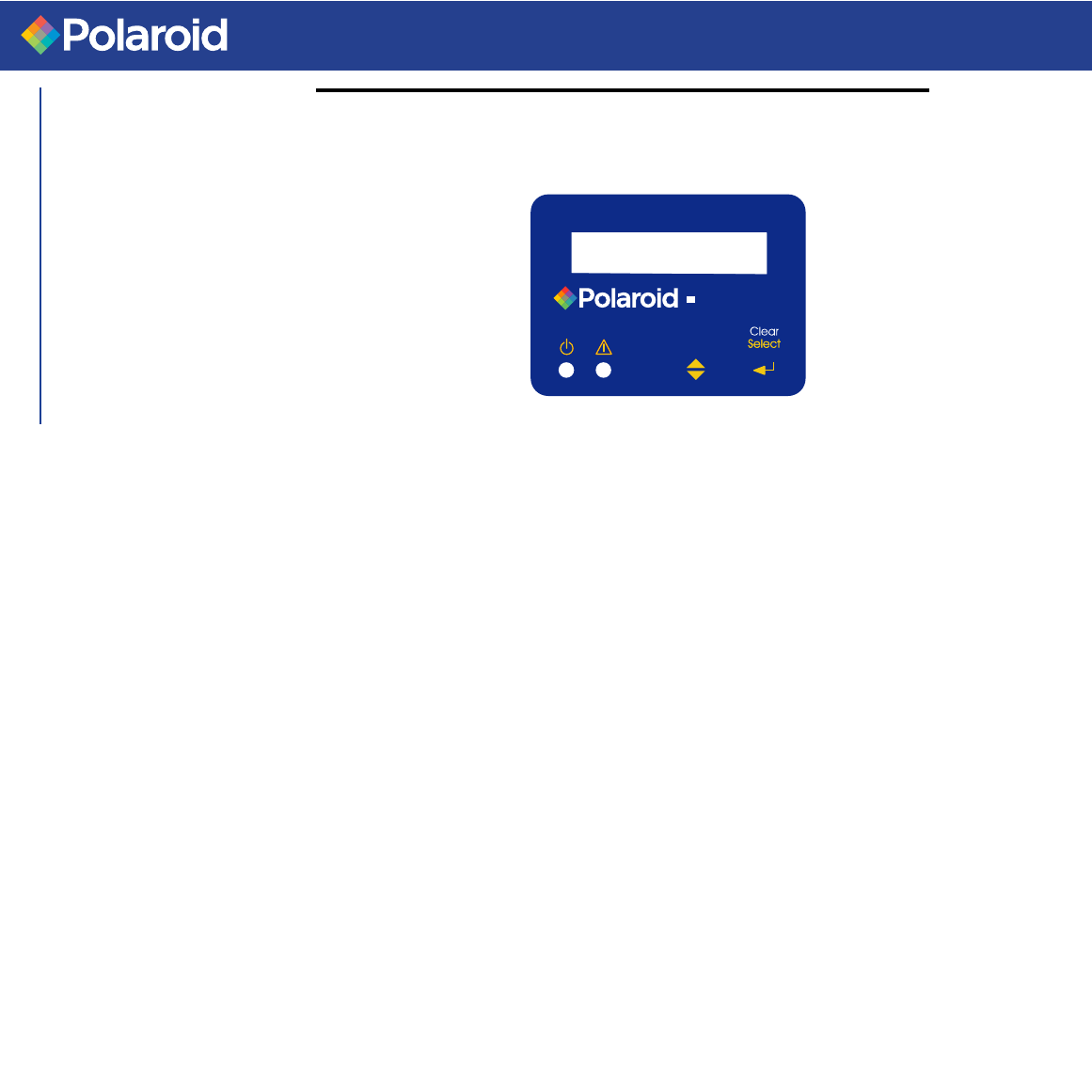
3
P75i User's Manual
General Info.
Getting Started
Operation
Printing a Card
Cleaning
Troubleshooting
Specifications
Appendix A
Appendix B
Appendix C
LCD Display: The 16 character LCD display is used for:
- Showing the printer current status
- Providing operator and service messages (Chapter 5)
LED’s: The two LED’s are used for:
- Green: Power LED
- Amber: Alert LED (with beeper)
This Alert LED is on when an error condition exists.
The beeper will sound three alert ‘Beeps” and the LCD Display will
show the associated error message.
Panel buttons: The menu Button (left) is a push button used for:
- bringing printer into menu mode when pressed with the printer
showing READY on the LCD display.
- using in Menu Mode to scroll through Menu Options.
The Clear button (right) is a push button used for:
- clearing an error status (when LCD Display shows an
error report and Alert LED is on)
- invoking automatic retry of the operation which gave the error.
NOTE: the buttons beep when pressed.
Your P75i printer has an LCD display, two LED’s
and two panel buttons.
INDICATORS
AND CONTROLS


















