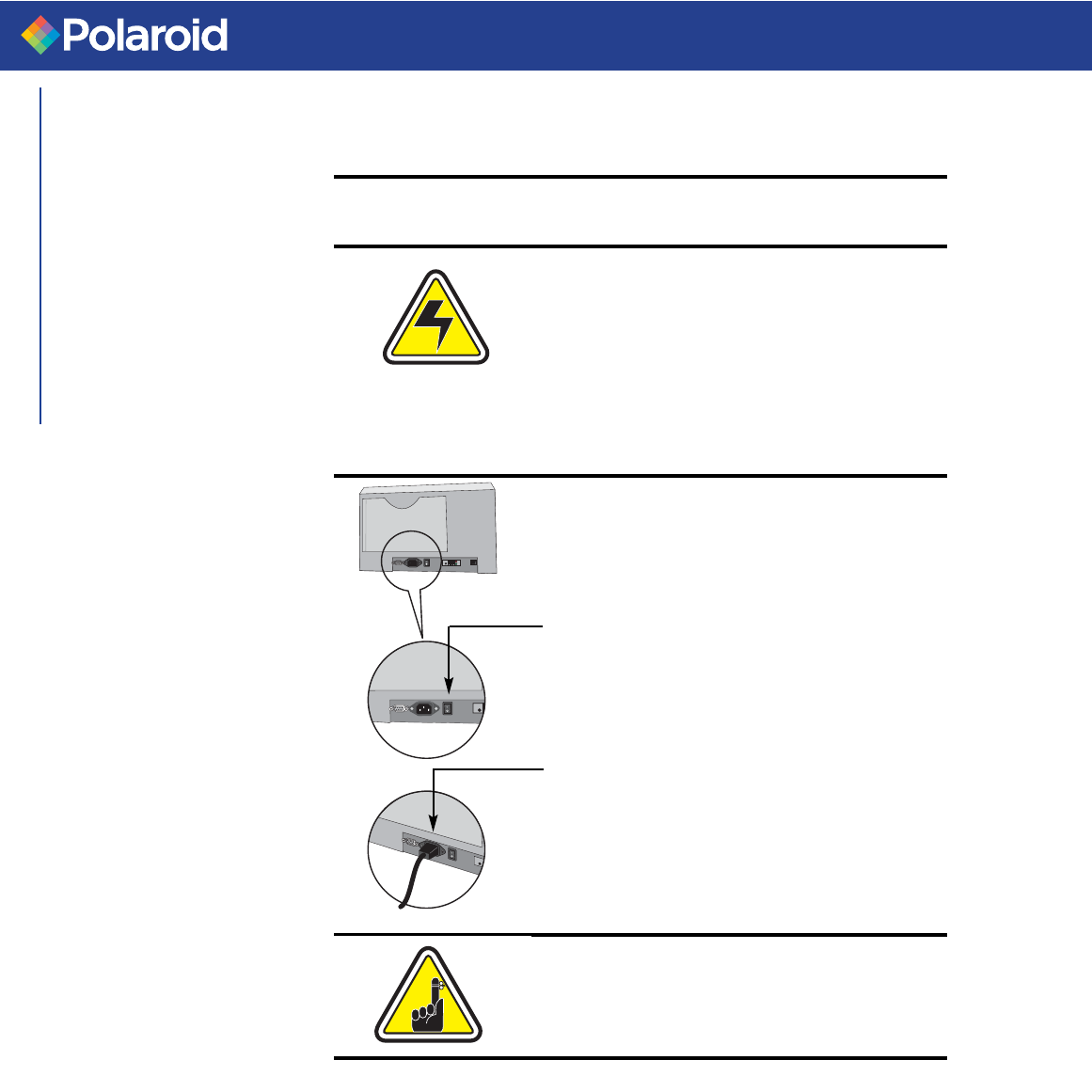
P75i User's Manual
General Info.
Getting Started
Operation
Printing a Card
Cleaning
Troubleshooting
Specifications
Appendix A
Appendix B
Appendix C
4
PRINTER
INSTALLATION
Use the following to guide you through the
installation of your P75i Printer.
CAUTION: Limit AC power supplied to the P75i
to 110 ~ 230 volts, 60 ~ 50 Hertz, for an
associated 800 ~ 400 milliamps. Limit excess
current draw to 16 amps or less, using an
associated circuit breaker or other such device.
Never operate the printer in a location where
operator, computer, or printer can get wet.
Personal injury could result. The electrical
security of the printer is based on the reliability
of the main power source.
1. Place the printer in a location that allows easy
access to all sides. The printer should never be
operated while resting on its side or upside
down.
2. Place the power switch in the OFF (0) position.
3. Insert the power cable into the printer power
socket and attach to grounded electrical socket
of the proper voltage and type.
Continued on following page
CAUTION: Intermittent or unpredictable
operation may occur from unsecured
connectors. If damaged, the power cable must
be replaced by an exact equivalent.


















