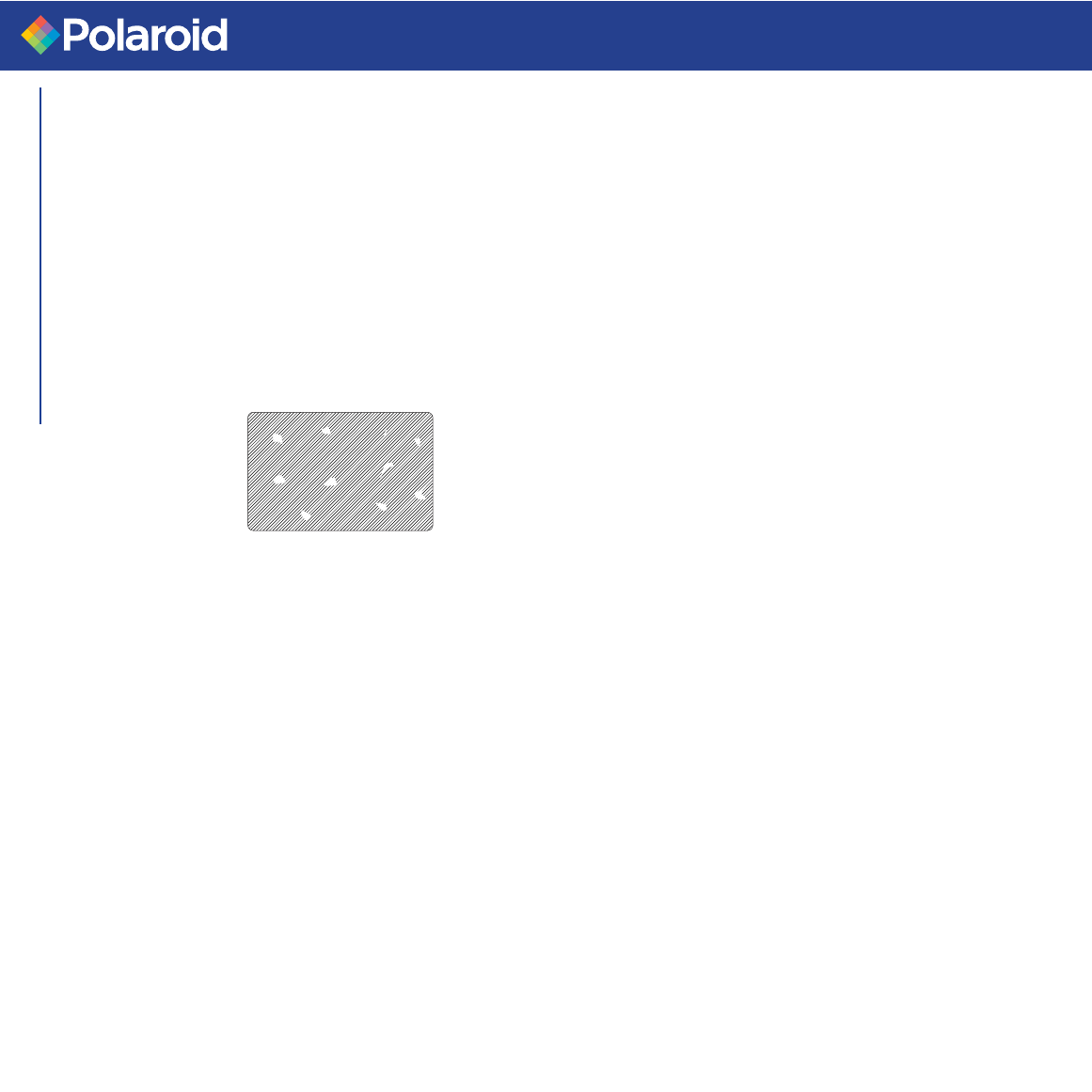
29
P75i User's Manual
General Info.
Getting Started
Operation
Printing a Card
Cleaning
Troubleshooting
Specifications
Appendix A
Appendix B
Appendix C
Print Quality Issues
This section will help you resolve print quality problems. The print quality is
dependent on several factors. The two most important factors that will
increase your print quality are cleanliness and card stock. To diagnose and
fix print quality problems, follow the troubleshooting procedure below:
NOTE: The Polaroid i Series ribbon is specifically designed to be compatible
with all Polaroid i Series printers. Use of a Print Ribbon other than the
Polaroid i Series may result in poor print quality, which the following fixes
may not correct. To ensure compatibility and print quality, always use
Polaroid i Series ribbons.
• Small spots appear on the printed card with a non-printed
area or a different color.
Possible Cause
A.Contamination on the card surface.
B. Dust inside the printer and/or dirty Cleaning Roller.
=> Solution
A1. Check that cards are stored in a dust free environment
A2. Use a different supply of cards.
B1. Perform a Cleaning of the printer (see Cleaning section).
B2. Replace Cleaning Roller (see Cleaning section).


















