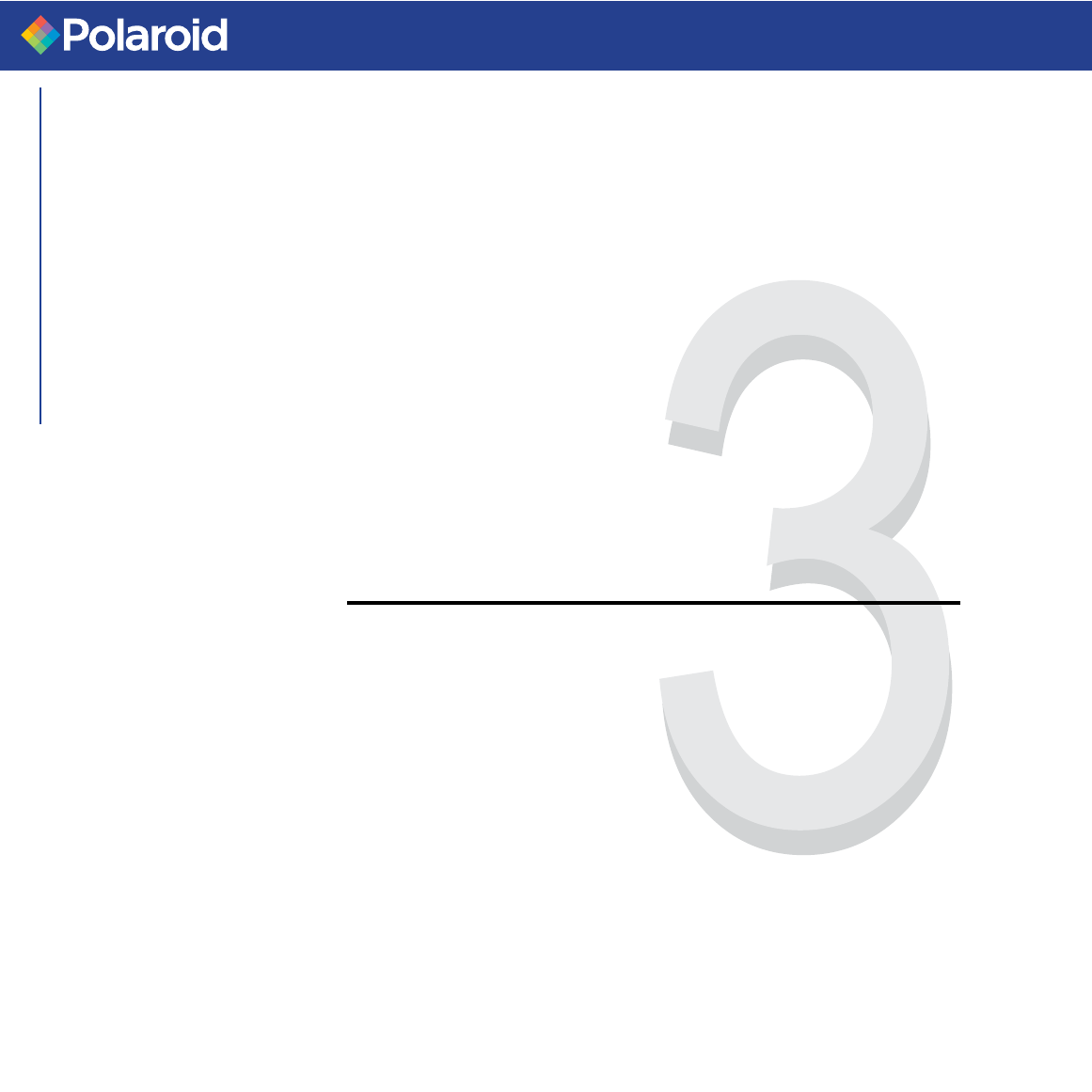
P75i User's Manual
General Info.
Getting Started
Operation
Printing a Card
Cleaning
Troubleshooting
Specifications
Appendix A
Appendix B
Appendix C
17
P
RINTING A SAMPLE CARD
Printing with the P75i Printer requires the Windows Printer Driver, your card
design/issuing software or printer command level programming through
the printer interface.
The P75i Card Printer can be used with any Windows 95/98/Me or Windows
NT4.0/2000/XP sotware application program, using the drivers provided on
CD with the printer.
This section contains information on the printing of a sample card in color
(using the 5-panel color ribbon YMCKO) and the Windows Printer Driver.


















