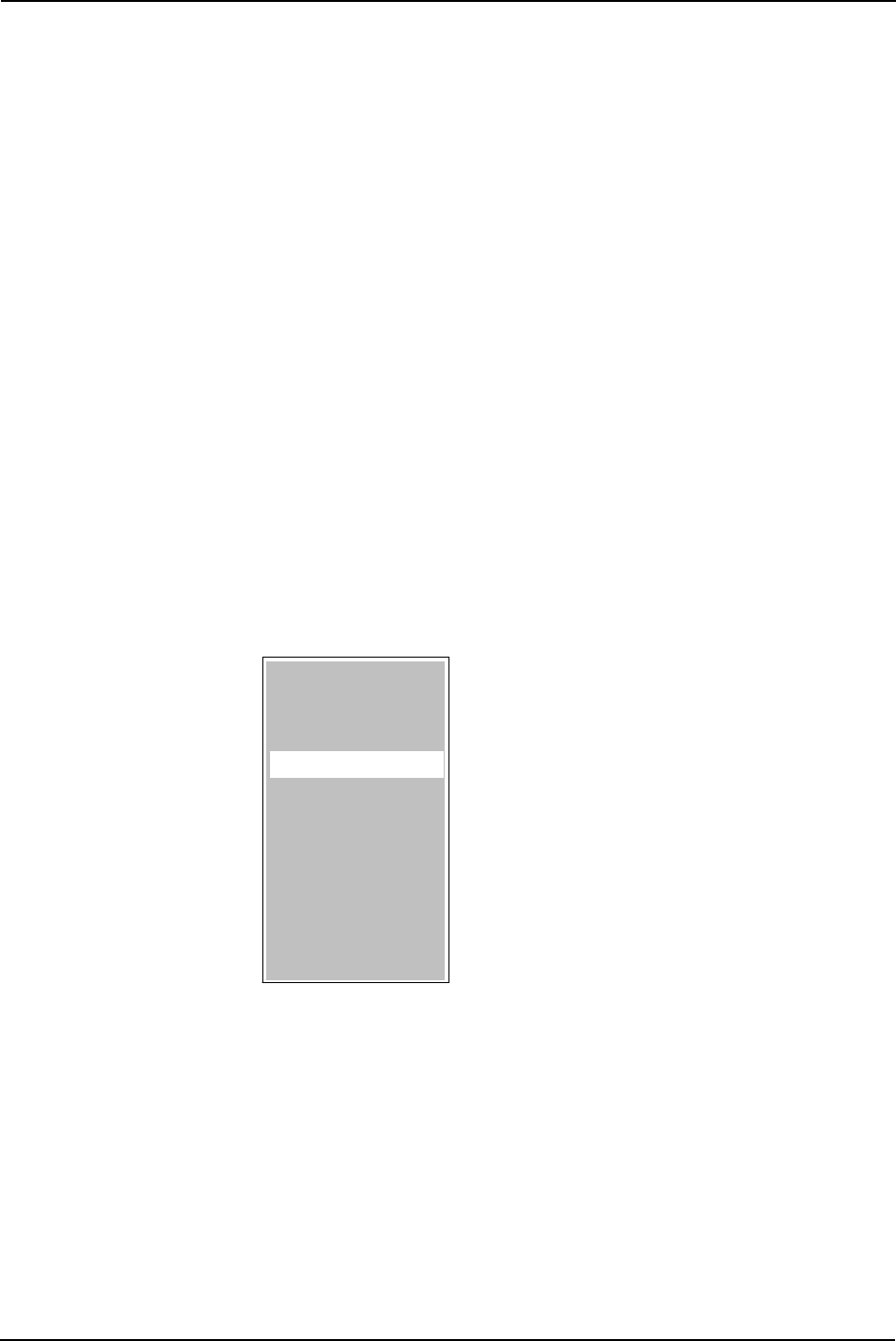
20 English
Using the Menus
Volume Use Volume to increase or decrease the volume level.
Bass Use Bass to increase or decrease the bass level.
Treble Use Treble to increase or decrease the treble level.
Stereo Mode Use Stereo Mode to select mono or stereo audio effects.
The choices are:
• Mono: Mixes contents of right and left channels
• Linear Stereo: Normal stereo sound without any extra processing
• Pseudo Stereo: Creates “like stereo” effect from mono source
• Spatial Stereo: Simulates “3D space” sound from stereo source
Mute Use Mute to turn off the sound.
Balance Use Balance to adjust the balance of the sound between stereo speakers.
Reset Use Reset to reset all values on the Audio menu to default values.
Picture Menu Use the Picture menu to control the appearance of the projected image.
Figure 21: Picture Menu
Help
Audio
Source
Features
Custom Modes
Service
Reset
4
4
4
4
4
Picture
4
4
4


















