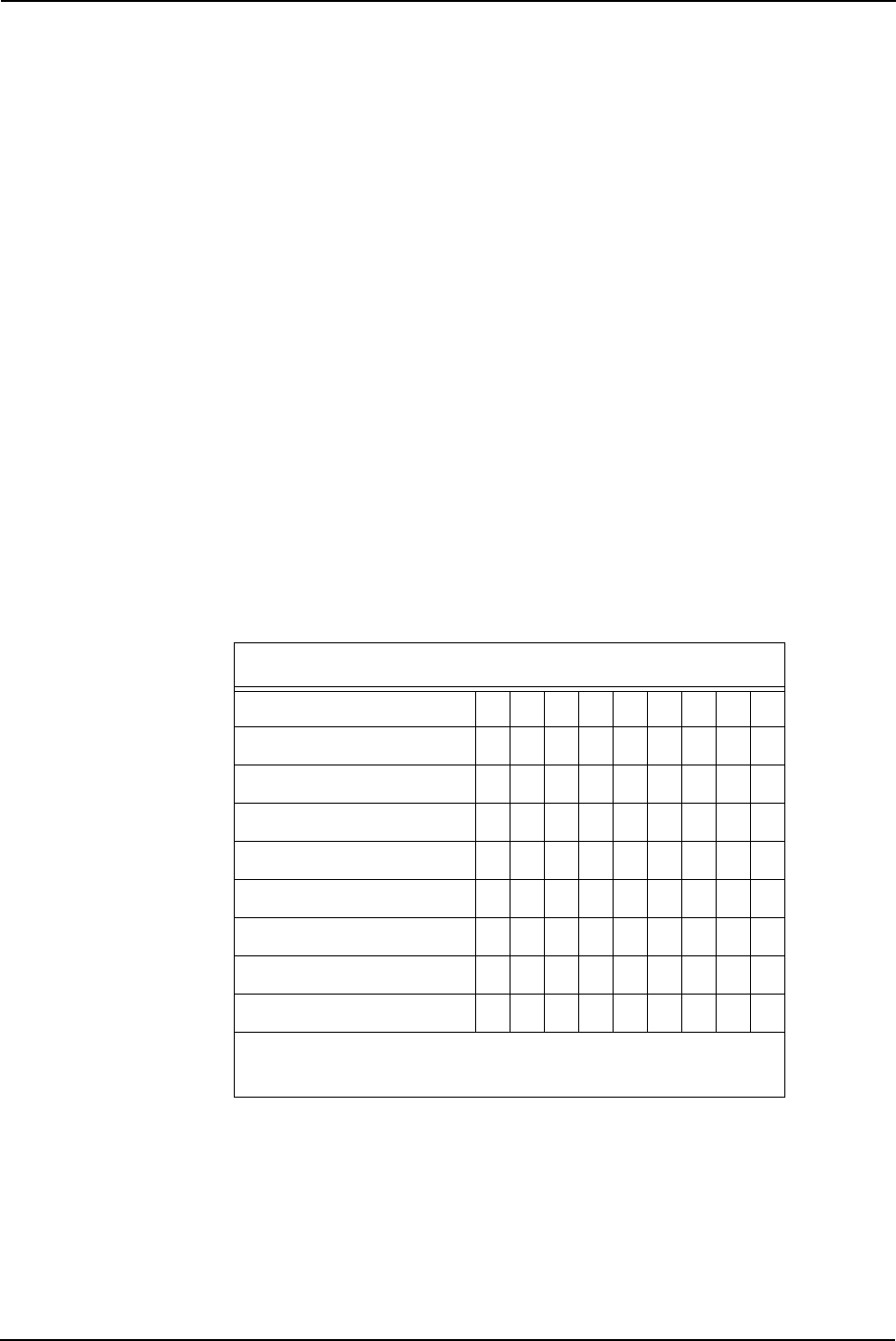
30 English
Advanced Configuration
Some computers require you to make changes in the BIOS to allow use of
an external mouse or simultaneous use of both an internal and external
mouse. If the internal pointing device and the external mouse do not work
after following the steps above, see your computer’s manual to determine
how to make these changes in the BIOS.
Possible Problem
Using the Remote
Mouse
A problem can occur while using Microsoft PowerPoint®. Each click of
the left remote mouse button may show two slides.
To correct this problem:
1 In Windows 95 or Windows 3.x, choose the Mouse icon from the
Control Panel window. Windows displays a dialog box with a scroll
arrow that determines the double-click speed.
2 Move the scroll arrow to the left to slow down the double-click speed.
If this does not correct the problem, it may be due to fluorescent lighting.
In this case, shade the infrared receiver on the projector or turn down the
lights in the room.
Macintosh Issues Most Macintosh computers require an adapter to connect the video output
of the computer to the Polaview 330 LCD projector. Enhance Cable’s
Liberty Lite adapter is included. This table shows Liberty Lite switch
settings used to adapt to various display resolutions.
Table 5: Liberty Lite Switch Settings
For computers such as the Macintosh 7500 or 8500 that use composite
sync for the external monitor, set switch 7 to On and switches 8 and 9 to
Off.
Display Mode Selection Guide
123456789
VGA/SVGA Multi • • • •
640x480 • • • •
832x624 • • • •
1024x768 @ 75Hz • • • •
1152x870 •••• ••
Multisync-832 • • • • • •
Multisync-1024 • • • • •
Multisync-1280 • • • • •
•: On
#7: Composite Sync #8: Horizontal Sync #9: Vert Sync


















