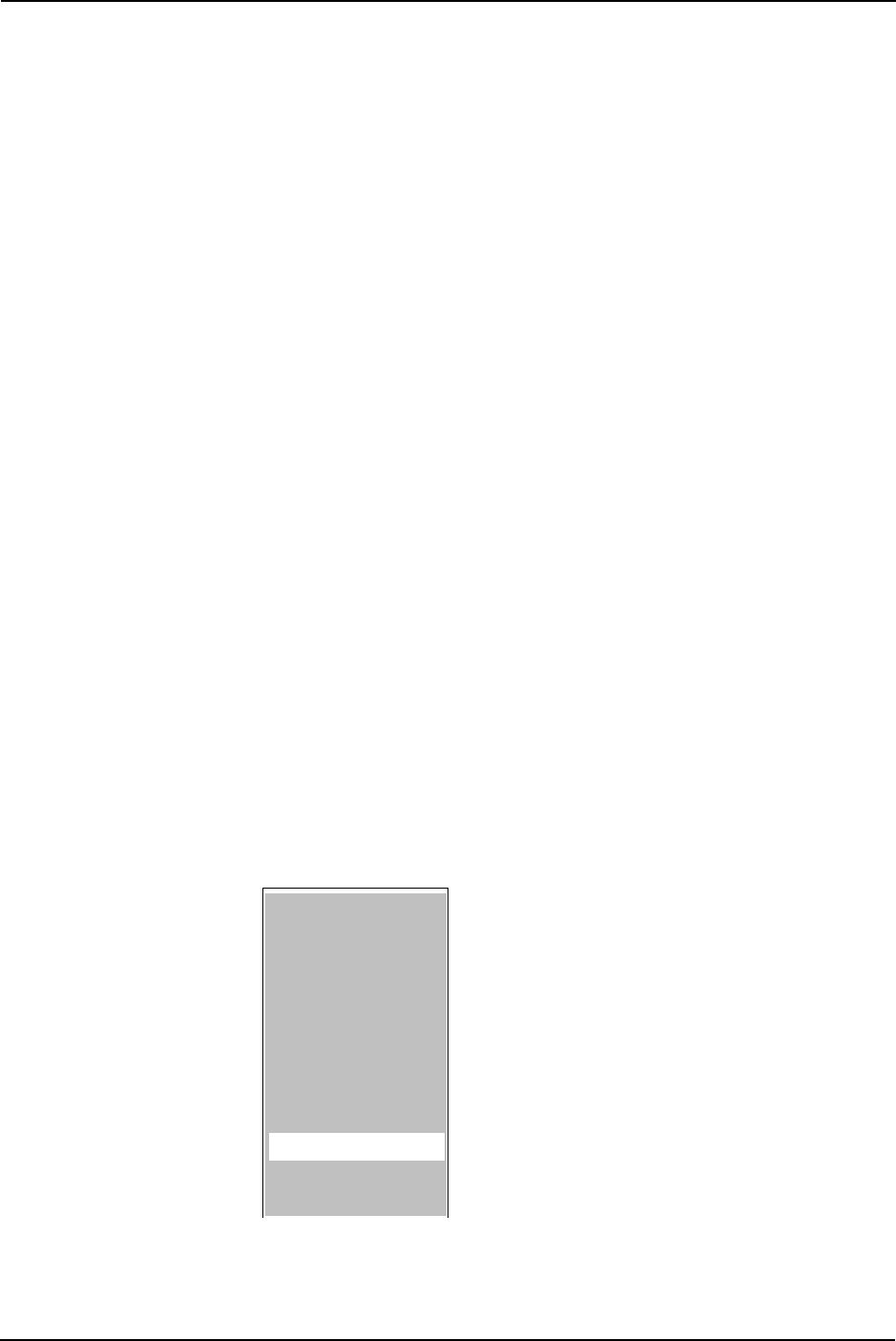
26 English
Using the Menus
Mode 1 Use Mode 1 to save the current projector settings as a custom mode or to
activate the previously saved Mode 1 settings.
Mode 2 Use Mode 2 to save the current projector settings as a custom mode or to
activate the previously saved Mode 2 settings.
Mode 3 Use Mode 3 to save the current projector settings as a custom mode or to
activate the previously saved Mode 3 settings.
Mode 4 Use Mode 4 to save the current projector settings as a custom mode or to
activate the previously saved Mode 4 settings.
Reset Use Reset to return all values on the Custom Modes menu to default
settings.
To save a custom mode from the Custom Modes submenu:
1 Use the up or down direction keys to highlight the mode number under
which you want to save the current projector settings.
2 Highlight the Set to Current item.
3 Press the left direction key to exit the menu and save the custom mode.
To activate a custom mode from the Custom Modes submenu:
1 Use the up or down direction keys to highlight the mode number that
you want to activate.
2 Highlight the Active item.
3 Press the left direction key to exit the menu and activate the custom
mode.
Service Menu Use the Service menu to display information on the lamp life and/or
projector life, to reset the lamp life timer, or to display test patterns.
Figure 29: Service Menu
Help
Audio
Picture
Source
Features
Custom Modes
Reset
4
4
4
Service
4
4
4
4
4


















