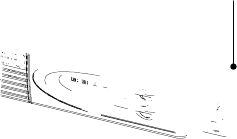
Installation
20
Powerware
®
5115 Rack-Mount User’s Guide : 164201449 RevA www.powerware.com
Mounting the UPS i n a 19” Rack
Use the following procedure to install the UPS in 19” rack configuration:
1. Place the UPS on a flat, stable surface with the front of the UPS
facing toward you.
2. On each side of the UPS, attach the long end of a mounting
bracket to the UPS using four of the supplied M3
l 6 screws
(see Figure 2).
Mounting Bracket


















