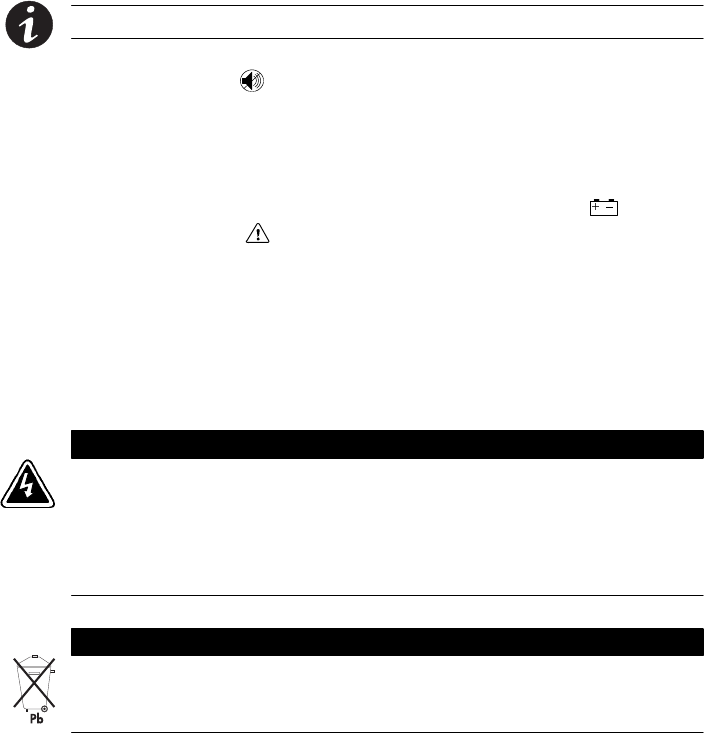
UPS Maintenance
42
Powerware
®
5115 Rack-Mount User’s Guide : 164201449 RevA www.powerware.com
Testing New Batteries
NOTE It is recommended that the batteries charge for 6 to 24 hours before testing.
Press and hold the button for three seconds to initiate a self-test.
The 15-second test automatically distributes the load to the batteries and
tests the battery’s performance. While the test is in progress, the
indicators cycle through and the alarm sounds. When complete, the UPS
returns to Normal mode as indicated by the
and Load indicators.
If there is a problem with the battery, the alarm beeps, the
indicator
illuminates and the
indicator flashes. Check the battery connections
and be sure the battery is fully charged. Call your service representative
if the problem persists.
Recycling the Used Battery
Contact your local recycling or hazardous waste center for information
on proper disposal of the used battery.
WARNING
: Do not dispose of the battery or batteries in a fire. Batteries may explode. Proper
disposal of batteries is required. Refer to your local codes for disposal
requirements.
: Do not open or mutilate the battery or batteries. Released electrolyte is harmful to
the skin and eyes. It may be toxic.
CAUTION
Do not discard the UPS or the UPS batteries in the trash. This product contains sealed,
lead-acid batteries and must be disposed of properly. For more information, contact
your local recycling or hazardous waste center.


















