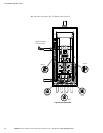INSTALLING OPTIONS
EATON Powerware
®
9355 Tie Cabinet (20/30 kVA)Installation Guide S 164201630 Rev A www.powerware.com
20
To install the Powerware Hot Sync CAN Bridge Card:
1. Remove the UPS front door.
2. Remove the communication wiring access plate from the UPS rear panel and
punch a hole in it using a Greenlee punch or similar device (see Figure 14).
3. Install conduit for the communication wiring.
Communication
Wiring Access Plate
Figure 14. Communication Wiring Access