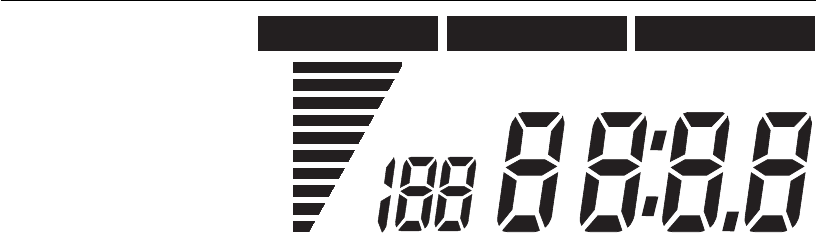
page 10
Using the 719e Independent Action Climber
In addition to providing an excellent cardiovascular, low-impact workout, one of
the advantages of the 719e Independent Action Climber is that it is simple to
use. In a very short time, you can learn how to use it effectively. This section
provides information about using the electronic console, setting the resistance
level, and working out on the climber.
Understanding the Electronic Console
Once you have assembled your 719e climber, it is ready to use. There are no
complex instructions to follow or mandatory programming steps required to
operate the climber—the electronic display is there only for reference. It
provides motivating feedback about your workout to help you monitor your
progress and meet your fitness goals.
The console has an automatic auto-pause feature, allowing you to stop
exercising briefly. Five minutes after you stop exercising the unique screen-
saver feature turns off the display and saves your position. When you resume
working out, the microprocessor continues counting from the point you left off,
for an accurate readout of your total workout time.
Diagram 9 shows the 719e electronic console display. You will find an
explanation of the displays and keys below.
Displays
TIME—functions like a stopwatch, giving you total exercise time per session,
up to 59 minutes and 59 seconds. The Time display starts or stops automati-
cally when you start or stop a workout. You must press the RESET key to reset
the Time display to 0 (for more information about RESET, see explanation of
keys). Use the Time display to keep track of
how long
you have exercised in a
given session.
STEPS/MIN—shows steps per minute, up to 199. The bar graphs on the left
side of the display also display this information, up to 150 steps. Use this
display to determine
exercise intensity
(how hard you are working out) at any
given moment.
TOTAL STEPS—shows the total number of steps during a workout, up to a total
of 9,999. You can use this display to measure
total work
done in a workout.
SCAN—alternates automatically between Time and Total Steps every five
seconds. Specify Scan to monitor your workout without having to constantly
press the keys.
Diagram 9
Electronic console readout.
TOTAL STEPS TIME
SCAN
ODOMETER X 100
150
120
90
60
30
STEPS / MIN


















