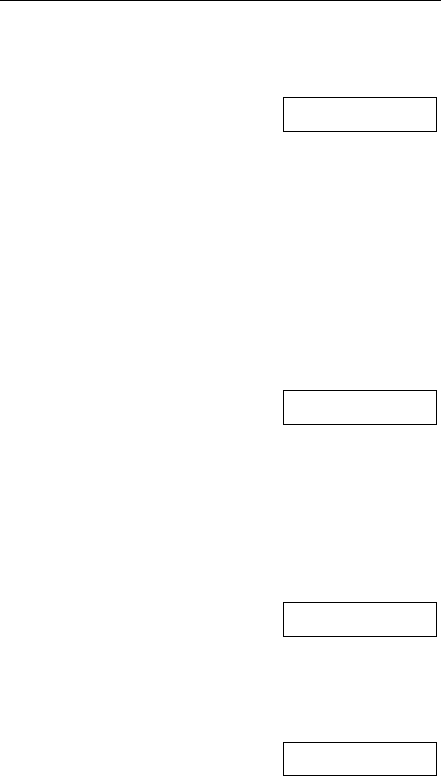
PRINTER CONFIGURATION
46
the next path, or paths, and continue printing until all the specified paths are
empty.
Automatic Cut
Automatic Cut
No
Possible Values: No*, Yes
This item is only available when the optional FormsCutter is installed in the
printer. When set to Yes, the printer will automatically cut each form at the
perforation (based upon the Form Length setting) and eject the form into
the paper basket that is installed with the FormsCutter. If set to No, the
paper will exit through the lower, continuous paper path into the basket on
the print stand. To manually cut a form or report at the end of the current
page, the user can take the printer offline and press the UNLOAD button.
See the FormsMaster 8000se Series FormsCutter Manual for additional
information.
Cut Adjustment
Cut Adjustment
0
Possible Values: Auto, -0.2951” … 0* … +0.2951”,
Auto
This item may be used to adjust the position of the cut relative to the top-of-
form for improved cut accuracy. This item is only available when the
optional FormsCutter is installed. Refer to the FormsCutter manual for
more information.
Lines Per Inch
Lines/Inch
6
Possible Values: 6*, 8
This item sets the line pitch to 6 or 8 Lines Per Inch (LPI).
Form Length
Form Length
66 Lines


















