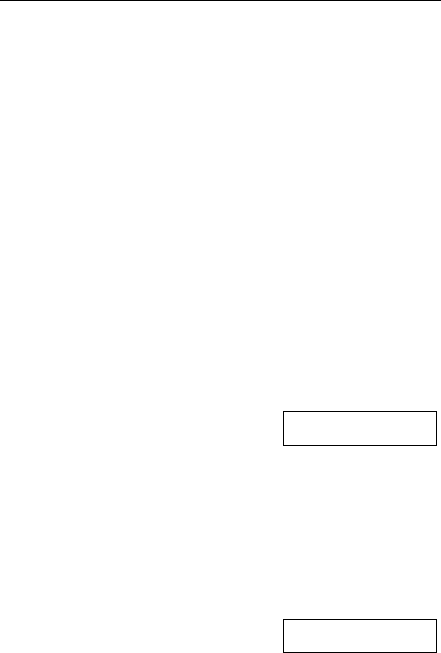
PRINTER CONFIGURATION
64
Possible Values: 0, …, 8192*, …, 28672
This item selects how much of the 32K byte input buffer is set aside for
reprinting a page when Finish Page or Reprint Page has been
selected for the Paper Out Fault Action item (see above). The value
selected (0 to 28K bytes in 1K byte increments) should be set to
accommodate the largest page expected, but not unnecessarily large since
the larger this is set, the smaller the effective I/O buffer. The 8K byte
default setting should be large enough to hold most pages of text, but may
not be large enough to hold more complex or graphic filled pages. If the
page size selected is not large enough, the page will be broken as described
under Paper Out Fault Action item above.
If the Paper Out Fault Action item is set to Break Page, the Reprint
Page Size may be set to 0 to allow the largest possible I/O buffer.
Truncate Long Lines
Truncate Lines
No
Possible Values: Yes, No*
When this item is set to Yes, long text lines that would wrap around the next
line will be terminated at the right margin column or the right usable edge of
the platen, whichever is reached first. The remainder of the characters in the
line are discarded. Graphics printing always truncates.
Ribbon Checking
Ribbon Check
On
Possible Values: On*, Off
This item selects whether or not ribbon checking is active. This feature
works exclusively with Printek ribbons. When Ribbon Checking is On, the
printer alerts the operator if a ribbon is not installed, or if the ribbon life has
been reached (see Ribbon Life below). Ribbon Check may be turned off if
these features are not desired.


















