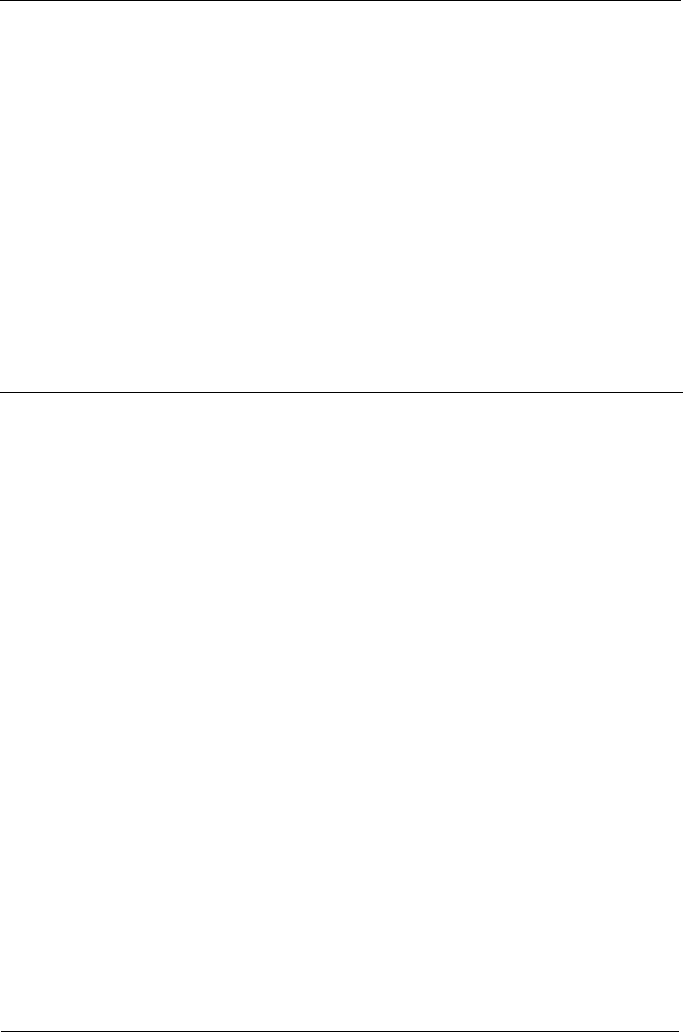
Intel
®
Modular Server Connection Guide
2
Modular Server-to-VTrak Connection
This document contains the following topics and tasks:
• Logical Drive and LUN Numbering Strategy (page 3)
• Prerequisites (page 3)
• Task 1: Log into Modular Server Control (page 4)
• Task 2: Enabling External Ports (page 6)
• Task 3: Attaching the SAS Cable (page 8)
• Task 4: Finding the VTrak’s IP Address (page 9)
• Task 5: Logging into WebPAM PROe (page 11)
• Task 6: Creating Logical Drives (page 13)
• Task 7: Associating LUNs and Initiators (page 16)
• Task 8: Installing an OS on a Blade Server (page 19)
This Guide describes how to connect an Intel
®
MFSYS25 Modular Server
System (Modular Server) to a VTrak E610s or E310s subsystem (VTrak) to
expand the Modular Server’s data capacity. These instructions are limited to the
making the Modular Server-to-VTrak connection and related settings.
For information about setting up your VTrak, see the printed VTrak Quick Start
Guide or the VTrak Product Manual on the software CD that came with your
subsystem.
For information about setting up your Modular Server, see the Intel
®
Modular
Server System MFSYS25 Quick Start User’s Guide, the Modular Server System
MFSYS25 User Guide, and other related documents.
IT managers want the ability to assign LUNs to individual servers. On Modular
Server, you can do that easily in the Intel
®
Module Server Control GUI. But the
GUI was not designed to work with an external storage device such as VTrak. As
a result, the GUI does not report the World Wide Number (WWN) of each
Compute Module (blade server). The WWN is used for the SAS initiator name,
and you need the initiator name to associate a LUN with a blade server.
The tasks in this document enable you to identify the WWN of each Modular
Server blade server and associate a LUN with the blade server using Promise
WebPAM PROe, the GUI that runs on VTrak.


















