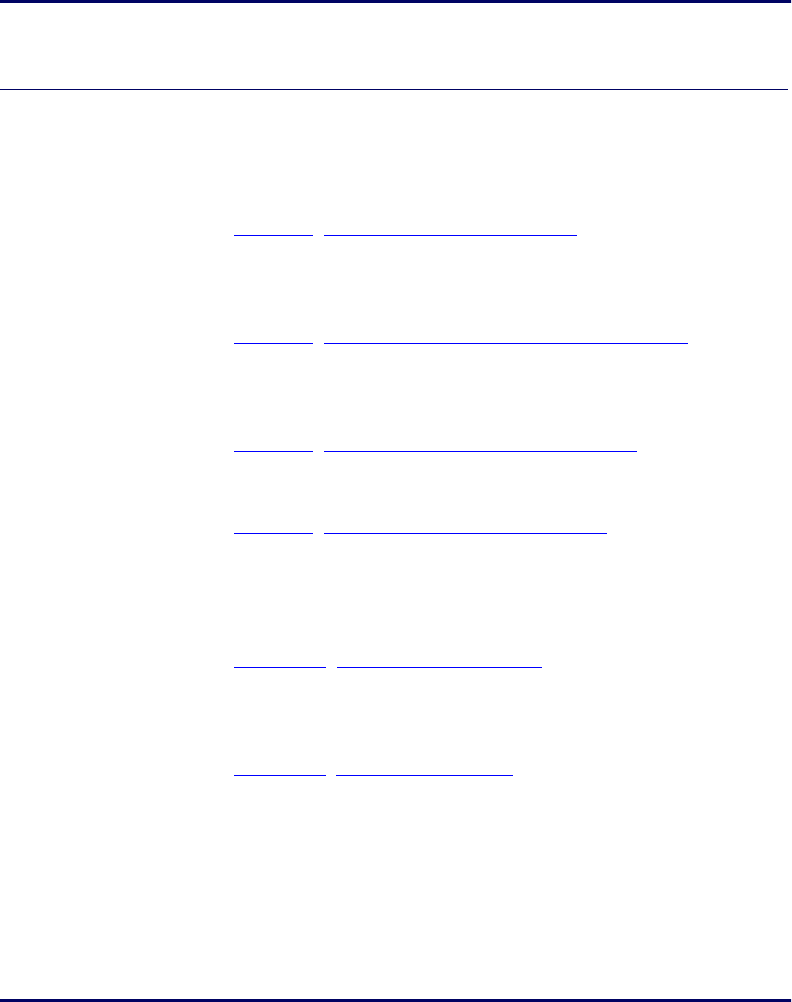
Introduction & Quick Start Guide
2 PT2000 & Top Gun
Overview
This manual contains complete information about using and
programming the PT2000 portable and Top Gun module.
The manual contains the following sections:
z Chapter 2, About the PT2000 and Top Gun, provides a complete
overview of the portables, including descriptions of the keypad,
the display screen, and optional accessories. Read this chapter
before using the portable.
z Chapter 3, Using the PT2000 and Top Gun with PALPRO, contains
complete information about operating the portable, connecting it
to a host computer or terminal, and uploading data to the host.
Read this chapter before using the portable.
z Chapter 4, Programming the PT2000 and Top Gun, explains how to
customize the portable’s settings. Read this chapter to change the
default settings.
z Chapter 5, Transferring Data With PSC Utilities, provides
information about software programs to transfer data between the
portable and a DOS PC, an IBM 3151 terminal, a UNIX
workstation, or a Macintosh computer. Read this chapter to
upload collected data.
z Appendix A, Programming Parameters, contains ID numbers,
acceptable settings, and defaults for all programming parameters
for Top Gun and the PT 2000. Refer to this chapter to change
settings in the portable.
z Appendix B, Full Keyboard Support, includes tables listing Code 39,
ASCII, and mnemonic values to use in programming the
portables. Refer to this chapter when creating bar codes for
programming the portable.


















